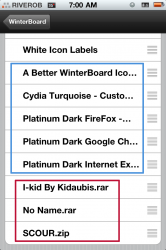I, since, have modified the theme a little, making the icons a little transparent only for the background canvas so i can enjoy a little more of the vwallpaper (refer to attached image). But i will try to detail how to set this up, but it can be a pain in the ass since i do it bits by bits over time!
What you need:
1) Shrink (paid)
2) SbCategories (paid)
3) Infiniboard (paid)
4) Weather Icon (free)
5) Springjumps (free)
6) iBlanks (free)
7) Gridlock (paid, make your life easier to move the icons around)
8) vwallpaper (free) - i included in the zip the butterfly (by strodda) and HDwater drops which i am using, very nice!
Lockscreen:
It is just the beautiful AnalockHD by andy, with some modifications (included in zip) - wallpaper http://hd.sciphone.net/displayimage.php?album=49&pos=67
Homescreen:
1) Set shrink to scale 125%
-Arrange your icons to my setup or anything you like with the use of gridlock. The theme already has modified info.plist and modified images to make calendar, clock and weather icon to look like how it is in my image.
2) Set infiniboard to OFF for Hide Behind Dock
Put 4 iblanks in the dock (use transparent dock theme or maybe it is already incorporated in the main theme, i am not sure)
3) Set your weather icon to show image ON and application is Iphone Weather
4) Arrow is springjumps. Just copy the included springjump subfolders in the SPringjump folders to root/Applications to get all the arrows. There will be straight and curled arrows for back to MENU and back to HOMESCREEN respectively.
5) I should also included the theme for no docked and undocked labels in the zip
Menu screen (this is the painful bit)
1) Title of menu is springjumps which should be present if you already copy the springjump folders over
2) Images of menu are actually blank SBCategories categories. You can either try to copy all of the SBcategories folders into root/Applications and respring, or go to SBCategories and manually add 8 categories with blank names and some random icons, and subsequently, copy individual images from my folder. Painful, i know.
Apps screen:
1) There will be as many screens as how you want to set up your menu. However, there will be one arrow to go back to MENU (straight arrow) and the other to homescreen (curled arrows). Modify as how you wish for how many menus you want.
2) App screen title is SBCategories blank categories with custom image icon. I also included in the zip the 8 categories icons. Again, similar to the Menu screen direction, either copy the folders in root/Applications and respring if you have. If not, individually make another 8 categories and individually copy the Icon.png over from my folder into your phone.
Pheeeeeeeeeeeeeew....good luck setting it up!
Here is the zip for EVERYTHING including .psd to make your own icons. I only made icons for meebo, yahoo mes, mog, whatsapp, skype, rssrunner, tango, cnbc RT, mail, safari, photos, cameras and SMS.
http://www.mediafire.com/?yy0nt5qxo26y1xh
Thank you SO much for taking the time to post this and PM me. I am only having two issues:
1. The arrow icons in spring jump are not clear and I have SSH'ed and copied over multiple times using cyber duck
2. Same issue with categories SB I cant get the compiled folders like on your second page of apps
Other than that I am most of the way there..just working on creating some custom icons for apps i use the most.. Thanks again!