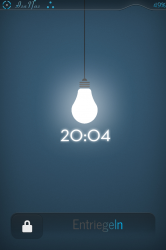Looks nice, the widget at the icons look real together.
----------
I saw that same page, but its not working for me either. The email notifications, especially with a preview, are what I'd really like. Oh well, thanks for the help.
Get a paid program on Cydia called Mail Enhancer. Works with Notified Pro
OK, I have Mail Enhancer already. I will have to play with this a little more tomorrow. Thanks for all the help.