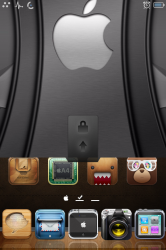LG Widget :
http://www.megaupload.com/?d=D6W0JD4H
It's a spanish version (weekdays, weather info), just edit "widget.html" to your likings. If there's a bug with the month edit line "if (mes < 9) {mes= "/ " + mes+1}" to "if (mes < 9) {mes= "/"+ (mes+1) }"
or download my english version, but I rearranged it a bit (as on my screenshot above).
https://docs.google.com/leaf?id=0B20g7Ke7UXC0ZWZiYzgzYzItYWU2Ni00Njc5LTgyYTktN2MzYTQ3YWNmYTQz&hl=en&authkey=CPr01boG
or
http://www.megaupload.com/?d=K2EK7GC5
How to edit: open widget.html in a text editor
- your city: go to line: var locale = "GMXX0049", change GMXX0049 to your Yahoo ID
- Fahrenheit: go to line: isCelsius = true, change true to false
- displayed weekdays: go to line: semanaArray[0] = "Sun"; semanaArray[1] = "Mon" and so on, change Sun, Mon... to whatever you like (Sun
day... maybe)
- use real feel temperatur: go to line: var useRealFeel = false, change false to tru
- 12-hours: go to Private/Config/Config.js, var twentyFourHourTime = true; change true to false
- move widget up/down: you can, but then you have to move numbers and letters like city, temperature, date and everything, too. So better don't do it if you're not sure about it.
I didn't expect so many questions about it, sorry for lack of support at the beginning. It's not made for winterboard, but PerPageHTML (get it from Cydia, free). Put it in folder: /var/mobile/Library/PerPageHTML and activate and...enjoy!