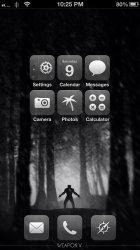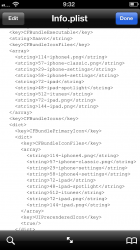Got a tip for us?
Let us know
Become a MacRumors Supporter for $50/year with no ads, ability to filter front page stories, and private forums.
iPhone Post your Jailbroken Home Screen (Part 5, new JB)
- Thread starter Jakebrown
- Start date
- Sort by reaction score
You are using an out of date browser. It may not display this or other websites correctly.
You should upgrade or use an alternative browser.
You should upgrade or use an alternative browser.
It's easiest to do it with Winterboard.
Just make a folder and name it what ever you want, like Icons.
Inside of that folder make another folder and name it Bundles.
Inside of that folder is where you will place all your icon folders.
To make an icon folder, you first have to figure out the bundle id of the app you're making an icon for. It's easiest to do this using iFile.
Go to /var/mobile/Applications. You'll probably see a bunch of letters and numbers that make no sense. To change this to something you can understand, tap the gear at the bottom left, tap File Manager, then switch Application Names to on.
Now go back to the Applications folder and find the app you're changing the icon for. Tap it then tap the .app folder of the app.
Now, in here we're looking for the file named Info.plist. Find it, tap it, then tap Text Viewer.
In this file we'll find the bundle id of the app. What you're looking for in this text is a line named com.something.something. Shouldn't be too hard to find. This will be the name you use for the icon folder I mentioned earlier.
Also, take note of the name of the icon of the app in Info.plist. It will look like: icon@2x.png or Icon@2x.png or something like that. That is what you'll name the icon you're putting in the icon folder. Capitalization is important as well so make sure it matches exactly.
After you name your new icon, put it in the icon folder you made earlier named com.something.something.
After you're done making all the icon folders you need, SSH the Icons folder into the /var/stash/Themes folder on your phone. The Icons folder should look like Icons/Bundles/All your icon folders.
Next you need to go to Winterboard on your phone and select the Icons folder that you just put on your phone. Make sure you move the folder to the top of the list to make sure all your icons will be themed.
Respring and you're done.
It looks like alot but it's not too bad once you get the hang of it.
I can't get this to work on my iphone 5 for some reason. Im listing how I'm doing it so maybe someone can catch what I'm doing wrong and let me know.
1. Make a folder named "Bundles" and put it inside a folder called "Icons"
2. using iFile, I go to /var/mobile/Applications and click on the app i want to change the icon of, which is Saavn.
3. I click on Saavn.app and then Info.plist, text viewer and get the necessary line which is com.Saavn.Saavn.
4. Now, this is where i get stuck. icon@2x.png or Icon@2x.png is supposed to be somewhere in Info.plist. I'll assume email=string. So I take the icon I want to theme it with and name it 114-iphone4.png *** I've posted a screenshot of the possible icon names***
5. now i take that icon and put it into com.Saavn.Saavn. which then i put into Bundles folder thats inside the Icons folder.
6. now i SSH the icons folder to /var/stash/Themes and activate through winterboard and move to top and respring and NOTHING happens.
What am I doing wrong? Please help! Thanks!
Attachments
I am sorry I am a complete noob when it comes to themeing but how does one go about adding widgets to the lockscreen? I see a lot of cool widgets people are posting on their springboard, but is it possible to add them to the LS?
download springtomize 2 and ncsettings. through springtomize there is an option to add ncsettings to the LS. you then can find widgets via ncsettings or in cydia search for htc style widgets.
done for today, its way to late, lol,
now i just need to theme my icons, but i do have and exam on thursday. bah
too fun
What lock screen is that?
Library/Iconoclasm/Layouts.
If using iFile you can click all the way back to find Library.
Wow. Awesome. Thanks so much man!
download springtomize 2 and ncsettings. through springtomize there is an option to add ncsettings to the LS. you then can find widgets via ncsettings or in cydia search for htc style widgets.
Would those widgets actually be on the lockscreen, or would they be in the NC pulldown?
Looks great but I'm wondering, at a glance, how you can tell what any of those icons are?
I know them by heart haha
SureMissing a few bundles. Want help?

Lockscreen : Blink (modded by namuu to add weather to blink)
Signal Icons for signal bar and wifi (namuu status bar)
Zeppelin for Tiesto sign
Transparent Dock
Invisible Slider (removes lock and camera but they still function [just invisible])
Fullscreen Lockscreen (what it says)
No Lockscreen UI (removes apples standard lockscreen ui)
No Lock bars
8 hours of work and dedication to figure it out and make it look right
For those using the Nobelis HD lock screen with an iPhone 5... when music is playing, is your album art partially behind the bar? Any guidance on how to fix that?
Or just turn the bar off? I have Clear Lockscreen but it doesnt remove the bars when music is playing.
Or just turn the bar off? I have Clear Lockscreen but it doesnt remove the bars when music is playing.
To match my light and dark iPhone 5 Auros homescreens...


Lockscreen: G29 auros Forecast LS (updated for i5)
Credits to henftling, gunny29, pinoy, the_durben and max_pa1n.


Lockscreen: G29 auros Forecast LS (updated for i5)
Credits to henftling, gunny29, pinoy, the_durben and max_pa1n.
Can anyone help me out with this?
Did you open the Setup.js file with a text editor via iFile or ssh? What theme or widget did you install? Maybe the setup is probably going have you edit the file with location, language, time format, Celsius/Fahrenheit... or something like that.
Did you open the Setup.js file with a text editor via iFile or ssh? What theme or widget did you install? Maybe the setup is probably going have you edit the file with location, language, time format, Celsius/Fahrenheit... or something like that.
I have boss.ios
I have boss.ios
I think I had to update a setup or config file for my location code to use the stock Boss iOS widget. You can do this through iFile, if you want to do it through your iPhone. I turned that widget off the same day I purchased Boss iOS. I participated a lot in the Boss iOS thread in the modmyi forum, and they were coming out with a new widget everyday that used myLocation GPS... It got to be ridiculous how many weather widgets were developed for that theme.
Did you open the Setup.js file with a text editor via iFile or ssh? What theme or widget did you install? Maybe the setup is probably going have you edit the file with location, language, time format, Celsius/Fahrenheit... or something like that.
What can I do so that the apps don't block the top?
Attachments
What can I do so that the apps don't block the top?
I hurts to say this, but until gridlock is fixed, you can use iBlank icons. I hate iBlanks... and I recommend using iconoclasm instead, but you may have to modify or create your own iconoclasm layout. I usually do this via ssh or iFile, but if you are not comfortable with that, there is a iconoclasm layout maker that you can download to make layouts without messing with source code.
I hurts to say this, but until gridlock is fixed, you can use iBlank icons. I hate iBlanks... and I recommend using iconoclasm instead, but you may have to modify or create your own iconoclasm layout. I usually do this via ssh or iFile, but if you are not comfortable with that, there is a iconoclasm layout maker that you can download to make layouts without messing with source code.
Thanks man. You been very helpful
Can I get your LS setup please.. That's beautiful!
I hurts to say this, but until gridlock is fixed, you can use iBlank icons. I hate iBlanks... and I recommend using iconoclasm instead, but you may have to modify or create your own iconoclasm layout. I usually do this via ssh or iFile, but if you are not comfortable with that, there is a iconoclasm layout maker that you can download to make layouts without messing with source code.
I use folder enhancer and found iconoclasm didn't want to play along with it !
I know, my fiancé hates that my phone is jb again. I'm always on the comp working on it. I'm trying to convince her to let me do hers. Hahaha
lol, true. every time i post a screenshot here, i think...nah, that's not it.
and get back to work theming
Yeah I have the same, lol. The missus getting mad every time cos I'm doing stuff for my phone. When I show her which one she thinks would be the best she goes like "did anything change?".
And I'm like... "yeeeeeah look at the signal bars, look at the menu transitions, look at my new html background and hell I even ported fonts manually for my new lockclock".
Duh, little things are never valued by others.
Register on MacRumors! This sidebar will go away, and you'll see fewer ads.