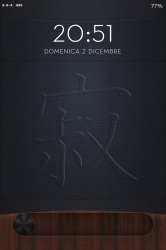One of the tweaks I had got updated tonight and now it correctly removes the lines from the lock screen as well as the black bars. It is called "No Lock Bars" and is applied in Winterboard.
Got a tip for us?
Let us know
Become a MacRumors Supporter for $50/year with no ads, ability to filter front page stories, and private forums.
iPhone Post your Jailbroken Home Screen (Part 5, new JB)
- Thread starter Jakebrown
- Start date
- Sort by reaction score
You are using an out of date browser. It may not display this or other websites correctly.
You should upgrade or use an alternative browser.
You should upgrade or use an alternative browser.
Which iconoclasm layout is this? Thanks!
I created it. Here ya go!
Attachments
do you mind sharing your bitesms icon? it's so cute!
That's what it looked like when I enabled the Ayecon theme that I got in Cydia.
credit to Schnedi for the lockscreen and homescreen widget, icons are Jaku and the wallpapers are custom

Lockscreen Feb 2013 by The Allure, on Flickr

Home screen Feb 2013 by The Allure, on Flickr

Lockscreen Feb 2013 by The Allure, on Flickr

Home screen Feb 2013 by The Allure, on Flickr
credit to Schnedi for the lockscreen and homescreen widget, icons are Jaku and the wallpapers are custom
[url=http://farm9.staticflickr.com/8099/8452469430_722426359b_c.jpg]Image[/url]
Lockscreen Feb 2013 by The Allure, on Flickr
[url=http://farm9.staticflickr.com/8098/8452469274_a31aafa983_c.jpg]Image[/url]
Home screen Feb 2013 by The Allure, on Flickr
Where did you get that phone icon? I've been looking for it for a while! Could you post the image file or name the theme? Thanks.
has gridlocked worked for any one or is there a substitue
Its in the process of being updated by Chpwn. I am using blanks temporarily with No Icon Shadow.
P.S. its Gridlock
Where did you get that phone icon? I've been looking for it for a while! Could you post the image file or name the theme? Thanks.
It's in the jaku repo
FINALLY figured out how to clear the background from dashboard x widgets!
I used iFile and searched for Dashboard and started guessing at files. What I found was under /Library/Application Support/DashboardX/DashboardX.bundle, I put "xxx" at the end of the file names for the 2 "dbxReplacedImage" files. Attached is the result.
Now to get rid of the black tint behind the native music controls on the lock screen...
I used iFile and searched for Dashboard and started guessing at files. What I found was under /Library/Application Support/DashboardX/DashboardX.bundle, I put "xxx" at the end of the file names for the 2 "dbxReplacedImage" files. Attached is the result.
Now to get rid of the black tint behind the native music controls on the lock screen...
Attachments
What icons are those if you don't mind me asking.
That's "ayecon" from Cydia. It's a theme by Surenix.
Thanks! Got it!View attachment 395045
That's a sweet wifi signal, could you please post that?
Thanks!
That's a sweet wifi signal, could you please post that?
Thanks!
It's all part of ayecon.
Hold any icon so you enter "wiggle mode".
Then you hold your fingers touching the screen in any area of the homescreen and you will be brought to the listed widgets.
Hope that helps.
I don't have any widgets according to Dashboard X, how do I add them?
FINALLY figured out how to clear the background from dashboard x widgets!
I used iFile and searched for Dashboard and started guessing at files. What I found was under /Library/Application Support/DashboardX/DashboardX.bundle, I put "xxx" at the end of the file names for the 2 "dbxReplacedImage" files. Attached is the result.
Now to get rid of the black tint behind the native music controls on the lock screen...
How did you remove the black lines in the lockscreen?
Also: Anyone managed to get a 6 row, 5 column layout? Iconoclasm is breaking my balls.
It's all part of ayecon.
Thank you tons!
Also, anyone have that battery & Wifi. Much appreciated
Attachments
Thank you tons!
Also, anyone have that battery & Wifi. Much appreciated
think it's 'black morse bars"...have seen it before (not sure where...).
try macthemes, or google...
Could you post the wallpaper please?
Where did you get that phone icon? I've been looking for it for a while! Could you post the image file or name the theme? Thanks.
here you go
Attachments
Register on MacRumors! This sidebar will go away, and you'll see fewer ads.