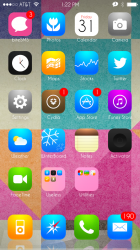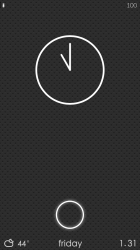What's that website, I believe it was private, was called evolution something, they posted all kind of iphone widgets, LS and themes in there?? is it still around??
Got a tip for us?
Let us know
Become a MacRumors Supporter for $50/year with no ads, ability to filter front page stories, and private forums.
iPhone Post your Jailbroken Home Screen (Part 6, iOS 7 JB) some NSFW
- Thread starter Maverick1337
- Start date
- Sort by reaction score
You are using an out of date browser. It may not display this or other websites correctly.
You should upgrade or use an alternative browser.
You should upgrade or use an alternative browser.
What's that website, I believe it was private, was called evolution something, they posted all kind of iphone widgets, LS and themes in there?? is it still around??
Dbarrevolution.com
Proud to present my new setup! Looks similar to my old one, but this time, the inspiration came from my own head haha. Still working on it.
How did you add the date to LS Serenity? That's the only thing my lockscreen is currently lacking.
How did you add the date to LS Serenity? That's the only thing my lockscreen is currently lacking.
I know the feeling. I love everything about LS Serenity except that it lacked a date on the lockscreen. I spent a long time combing through the code finding out how (cause I didn't know it had to be declared in the html file before you could put into style.css).
Here is a snippit from my LockBackground.html
.... above
<div id="Clock">
<a id="hour"></a><a id="minute"></a><a id="minutesunit"></a>
</div>
<div id="Calendar">
<a id="weekday"></a><a id="date"></a><a id="month"></a>
</div>
<div id="city">
<a id="cityname"></a><a id="cityname0"></a><a id="space"> </a><a id="temp"></a>
</div>
... below
By adding that bolded section of code, it creates a new set of objects that can be put in the style.css file and then placed/themed accordingly. (The not bold is code that was originally there).
Then you play in styles.css like you normally would. Following the names from the bold part, in style you could add sections for #Calendar, #weekday, #date, #month now that they are declared in the html file. The variables are case sensitive. They come from the function codes where the clock works. So don't change the case. Then when you put them in styles.css, it is case sensitive there as well.
Does that help? If not I can try again to explain it.
I know the feeling. I love everything about LS Serenity except that it lacked a date on the lockscreen. I spent a long time combing through the code finding out how (cause I didn't know it had to be declared in the html file before you could put into style.css).
Here is a snippit from my LockBackground.html
.... above
<div id="Clock">
<a id="hour"></a><a id="minute"></a><a id="minutesunit"></a>
</div>
<div id="Calendar">
<a id="weekday"></a><a id="date"></a><a id="month"></a>
</div>
<div id="city">
<a id="cityname"></a><a id="cityname0"></a><a id="space"> </a><a id="temp"></a>
</div>
... below
By adding that bolded section of code, it creates a new set of objects that can be put in the style.css file and then placed/themed accordingly. (The not bold is code that was originally there).
Then you play in styles.css like you normally would. Following the names from the bold part, in style you could add sections for #Calendar, #weekday, #date, #month now that they are declared in the html file. The variables are case sensitive. They come from the function codes where the clock works. So don't change the case. Then when you put them in styles.css, it is case sensitive there as well.
Does that help? If not I can try again to explain it.
Got it on there, the only issue is that it overlaps the time. How do I get it below the time?
Even after adding it to the groovy lock folder?
finally got a couple to work by playing around in ifile. thanks!
Got it on there, the only issue is that it overlaps the time. How do I get it below the time?
Use style.css to move it.
And while I'm at it - here's version 2.0 of what I posted yesterday  . What do you think of this compared to the last one?
. What do you think of this compared to the last one?
What homescreen wallpaper? =p I can't decide! I'm thinking HS4, the one directly underneath the lockscreen.
For anyone that doesn't know and wants - it's LS Serenity widget, with Radiance icons.
What homescreen wallpaper? =p I can't decide! I'm thinking HS4, the one directly underneath the lockscreen.
For anyone that doesn't know and wants - it's LS Serenity widget, with Radiance icons.
Attachments
Last edited:
Bright and colorful.
Now, answer your emails!

Do I has emails?! But I'm still messing with the homescreen wallpaper!
Want to have some fun?
Download Color Profiles (for iOS7), if you haven't already... check the profile, bold and slide the slider to about 30%.
You're iPhone will nearly explode with brilliance and you will then thank me.
Download Color Profiles (for iOS7), if you haven't already... check the profile, bold and slide the slider to about 30%.
You're iPhone will nearly explode with brilliance and you will then thank me.
Want to have some fun?
Download Color Profiles (for iOS7), if you haven't already... check the profile, bold and slide the slider to about 30%.
You're iPhone will nearly explode with brilliance and you will then thank me.
Interesting will have to try some time!
Post your Jailbroken Home Screen (Part 6, iOS 7 JB)
Finally happy.



Mostly Carla theme with a few Eli7e icons mixed in plus the badge mask and 69 for signal and wifi. Non-themed icons don't look too out of place. Springtomize, Gridlock, iconOmatic, hidehometime, iWidgets Clocalendar (modded) iWidget from pack S.
Lock wall is http://www.ilikewallpaper.net/iphone-5-wallpaper/Rainbow-Art/18297
Home wall from same site IIRC.
Finally happy.



Mostly Carla theme with a few Eli7e icons mixed in plus the badge mask and 69 for signal and wifi. Non-themed icons don't look too out of place. Springtomize, Gridlock, iconOmatic, hidehometime, iWidgets Clocalendar (modded) iWidget from pack S.
Lock wall is http://www.ilikewallpaper.net/iphone-5-wallpaper/Rainbow-Art/18297
Home wall from same site IIRC.
Last edited:
Can someone put up a link for minimalistSB iwidget? I've been looking through the huge iwidgets thread at modmyi and it's very tedious.
Pretty please.
Pretty please.
you guys really need to learn how to make those pictures smaller by uploading them using the 'attach files' below 'submit reply' when you post.
Register on MacRumors! This sidebar will go away, and you'll see fewer ads.