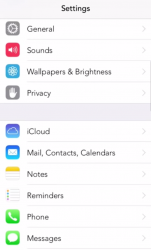Got a tip for us?
Let us know
Become a MacRumors Supporter for $50/year with no ads, ability to filter front page stories, and private forums.
iPhone Post your Jailbroken Home Screen (Part 6, iOS 7 JB) some NSFW
- Thread starter Maverick1337
- Start date
- Sort by reaction score
You are using an out of date browser. It may not display this or other websites correctly.
You should upgrade or use an alternative browser.
You should upgrade or use an alternative browser.
Anyone have an idea what font this is?
Looks like Avenir (or some variant).
Isn't that zanilla theme? Is there a new version because my icons look different than yours?? This is how mine looks like
Attachments
Can't find Avenir font for BytaFont 2.
Looks like the avenir font for iOS 7/btytafont 2 got removed
I remember downloading and trying it out. I don't have it anymore though
There was a thread on this forum where someone released a Dropbox download link to a .rar file of it too. You want to try searching the forums to see if you can find it
Some truly beautiful themes here!
Mine, using the stock wallpaper (as I can't locate the wallpaper that supposedly comes with the theme. . . )
)

Mine, using the stock wallpaper (as I can't locate the wallpaper that supposedly comes with the theme. . .

What battery mod is that?
i think the battery mod from that screenshot is live battery indicator
Comes with elite 7 theme
This is beautiful!
can you list everything we see there?
Can you share your SB widget?
Isn't that zanilla theme? Is there a new version because my icons look different than yours?? This is how mine looks like
What battery mod is that?
Hey, glad you guys liked it! Here's how it's set up:
Ok so, this is my winterboard:
http://bit.ly/1fK4Yr1
Lockscreen:
JellyLock7 for the round locker (in settings, circle color is “Clear (default)", circle size is about 3/4 and opacity is set to 100%).
To get the clock to look smaller i used Springtomize 3. In setttings -> Lock Screen, “Time Font Size” set to 36 and “Date Font Size” set to 18.
Using customLS (i belive you can also use Springtomize for this, not sure) I have “Hide NC grabber” and “Hide CC grabber” enabled.
Status bar:
Battery: i’m using Alkaline with the theme: “Live Battery Indicator iOS 7”, and in settings i have enabled: "LBI Circular b&w"
Signal: both from the Ayecon theme, in winterboard, under the name of “ayecon StatusBar iOS 7"
Font: Using BytaFont 2, the font is called “Late Light”.
Homescreen:
Theme: Mainly the theme “Zanilla” which can be found here: http://bit.ly/1dlOPZR
Also with “Carla Icon Mask” from the theme “Carla iOS 7”. Furthermore, the themes “Toast”, “StayClassy” and “Liminal - iOS7”. Since as you can see in the winterboard screenshot, zanilla is in top so most of the icons are from that theme. However i changed manually the photos (from “Toast"), camera (from “Mojo for iOS 7") and instagram’s (from “kiki”) icons manually using iFile.
Also, with Bigify I have "Hide Icon Labels" enabled (i believe you can also do this with springtomize...). Moreover, "Scale size" is set to about like 43%, or something like that (it's a scroller so I couldn't say the correct percentage, but it's below 50% thats for sure).
——
For the icon layout i used HomeScreen Designer. I have no idea how to upload the layout so I don’t know how to help. The most I can do is give you the co-ordinates for each icon (by that i mean the ‘x’ and ‘y’ of each icon so you can set it yourself).
——
Widget: Using iWidget, with the theme ‘MinimalisticSB’. Which you can download here: http://bit.ly/1jXHT9r
——
Dock: To get that line of separation between the dock and the rest, I’m using Blurpaper. In settings, just enable under Dock the option “Separator”.
Wallpapers:
http://bit.ly/1n4KThm (lockscreen)
http://bit.ly/1n4KQCn (homescreen) - I set the right side of that wallpaper, and to achieve that dark look, I’m using Blurpaper, in settings, under “Homescreen” i have “Enable blur” enabled with the blur style: Ultra Dark.
I hope I didn’t miss anything. If so just feel free to ask.
Last edited:
Register on MacRumors! This sidebar will go away, and you'll see fewer ads.