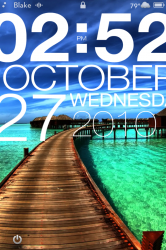Many off you have asked for this Widget

The top Screenshot has an overlay which you will have when you Download this
and place on your Phone
If you do not want the overlay 2nd Screenshot delete overlay.png in file and remove this line from LockBackground.html
<div id="Layer"><img src="Overlay.png" class="stretch"/></img></div>
For your Background select from your Photo's
To change city Edit the following LockBackground.html
</script>
<script type="text/javascript">
var locale = "UKXX0085" (/*ITXX0042=Milan/UKXX0085=London/USNY0996=NYC/NLXX0016=The Hague/USCA0638=LA/USNV0049=Vegas/USCA0987=Frisco/FRXX0023=Cannes JAXX0099*/
var locale = "UKXX0085" is London Place your code in there
Here is the Download
http://www.box.net/shared/as1ci54sk3
Enjoy