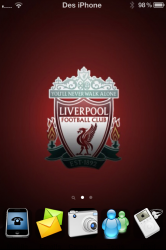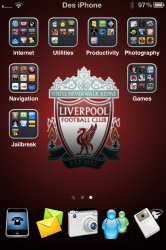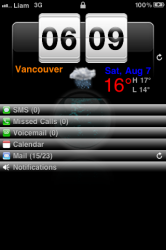Got a tip for us?
Let us know
Become a MacRumors Supporter for $50/year with no ads, ability to filter front page stories, and private forums.
Post your Jailbroken Home Screen
- Thread starter macfan881
- Start date
- Sort by reaction score
You are using an out of date browser. It may not display this or other websites correctly.
You should upgrade or use an alternative browser.
You should upgrade or use an alternative browser.
- Status
- Not open for further replies.
instead of just replying with "separate theme", wouldn't it make more sense to just tell him what theme? Seems kinda dumb and pointless to me.
i didnt get it from cydia, so its not quite so easy to just tell him the theme is it now. if you want to know the name to search google, it is lime green page dots of some larger page dots theme. is that dumb and pointless enough for you?
Looks great... how did you get your dock icons not to show the reflection?
not sure since i did not install a no-reflective-dock thing. it might be the transparent dock for ios4 that automatically does that.
not sure since i did not install a no-reflective-dock thing. it might be the transparent dock for ios4 that automatically does that.
no problem. I found it in the OS using SSH and made it transparent, it worked. I also removed the gradient wallpaper image and now when I set my home or lock screen wallpaper, it keeps it's brightness rather than dimming.
what app theme di you use?
How do you get rid of the dark gradient behind where the dock was?
How are yall getting the Android clocks?
Search for 'Lock Info' in Cydia and then 'HTC Plug in'.
How do you get rid of the dark gradient behind where the dock was?
You get the option in 'Winterboard' to make it transparent.
You get the option in 'Winterboard' to make it transparent.
I have transparent dock 4.0, but this just takes away the dock. There is still a dark gradual gradient that starts at the bottom of the home page and fades to transparent about a quarter of the way up. You only really notice this with a lighter color wallpaper. See the post above with the cloud wallpaper. His clouds are bright white at the bottom. Mine are dark grey. This is an apple artwork issue that I can't find the code for.
Thanks.
Here's mine. I customized the code for the 7*7 springboard into a 8*10 springboard and reduced icon size ^.^
How can I do this dope !!
suave
Downloaded suave but it has s dark grey background and a dock that I cannot get rid of.
Downloaded suave but it has s dark grey background and a dock that I cannot get rid of.
ya mine is heavily modded via ssh. you can only go so far with cydia.
Finally got it just the way I like it.


Where can I get that lock screen?
Blue iPhone 4 is theme and clear lockscreen iphone 4 for lockscreen. Wallpapers are just from my collection.
how do u put space in the icons like that so you have open space? I remember there was a way in the old system but now i can't remember.
- Status
- Not open for further replies.
Register on MacRumors! This sidebar will go away, and you'll see fewer ads.