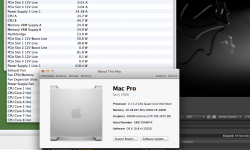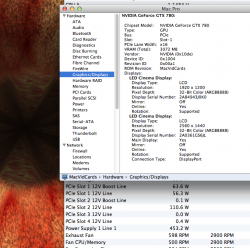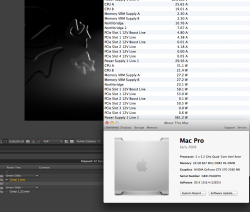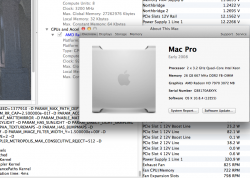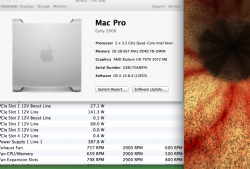I realized that "Hardware Monitor" offered the ability to read power draw from PCIE slots and the Booster cables. Unfortunately, you need to get the paid version to do this, but for $10...why not?
My testing of GTX780 EFI cards has found them stable in MP using existing power while running Titan on existing power can do a violent shut down if you try to run "FurMark"
I wanted to put some numbers on this and this software offered a chance to find out some actual answers.
It seems that 3,1 MP reports higher current draw then 4,1/5,1, but I will start with the 3,1 numbers. You may wish to send your children from the room, these numbers are alarming.
I am going to start the thread with a comparison of GTX780 with GTX570 2.5GB. The GTX570 is a well loved card that many use in their MP. I do not know of ANYONE reporting power issues with them, whether EFI flashed or running using the self0 initing drivers. I ran a bunch of recent Nvidia cards through the After Effects benchmark on this board and found that the GTX570 is equal to the new GTX680 for that test.
I also decided to use that render as one of my test points for power draw.
GTX570 AE render 161 Watts
GTX570 Furmark 250 Watts
GTX780 AE render 169 Watts
GTX780 Furmark 230 Watts
In the Windows world, the Fermi cards got a special driver tweak that limited current draw specifically for Furmark. I'm guess that OSX didn't get this tweak.
Interestingly, it is possible to get 3,1 to shut down by running the Furmark benchmark at a high resolution. Same res on GTX780 will complete test.
I will do same tests on 4,1/5,1 and post those numbers, but I am curious if anyone else with a 570 could. With a 580 would also be interesting.
Please note that the software has PCIE Lane & Boost values switched.
My testing of GTX780 EFI cards has found them stable in MP using existing power while running Titan on existing power can do a violent shut down if you try to run "FurMark"
I wanted to put some numbers on this and this software offered a chance to find out some actual answers.
It seems that 3,1 MP reports higher current draw then 4,1/5,1, but I will start with the 3,1 numbers. You may wish to send your children from the room, these numbers are alarming.
I am going to start the thread with a comparison of GTX780 with GTX570 2.5GB. The GTX570 is a well loved card that many use in their MP. I do not know of ANYONE reporting power issues with them, whether EFI flashed or running using the self0 initing drivers. I ran a bunch of recent Nvidia cards through the After Effects benchmark on this board and found that the GTX570 is equal to the new GTX680 for that test.
I also decided to use that render as one of my test points for power draw.
GTX570 AE render 161 Watts
GTX570 Furmark 250 Watts
GTX780 AE render 169 Watts
GTX780 Furmark 230 Watts
In the Windows world, the Fermi cards got a special driver tweak that limited current draw specifically for Furmark. I'm guess that OSX didn't get this tweak.
Interestingly, it is possible to get 3,1 to shut down by running the Furmark benchmark at a high resolution. Same res on GTX780 will complete test.
I will do same tests on 4,1/5,1 and post those numbers, but I am curious if anyone else with a 570 could. With a 580 would also be interesting.
Please note that the software has PCIE Lane & Boost values switched.