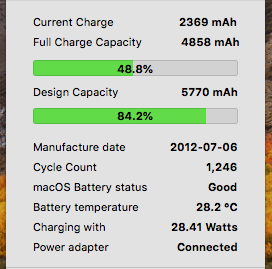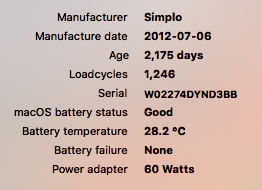Hi Guys
I wonder if anyone could help with some issues I'm having with my mid-2012 MBP.
I first noticed that when I booted the machine up, the chime occurred twice (strange?). Then, during the same session I popped the charger in and realised that it wasn't charging at all (no amber or green light). After a while it did start charging, but the next day it stopped working again. Finally, if the laptop is turned on and I pull the charger cable out, the laptop immediately switches off. I have had a quick look online and somebody suggested to reset the PRAM, which I have done, to no avail.
I know that the machine is getting a little bit old now but it was the max spec back then, and still works incredibly well for everything I need!
Any help would be massively appreciated.
Andy.
I wonder if anyone could help with some issues I'm having with my mid-2012 MBP.
I first noticed that when I booted the machine up, the chime occurred twice (strange?). Then, during the same session I popped the charger in and realised that it wasn't charging at all (no amber or green light). After a while it did start charging, but the next day it stopped working again. Finally, if the laptop is turned on and I pull the charger cable out, the laptop immediately switches off. I have had a quick look online and somebody suggested to reset the PRAM, which I have done, to no avail.
I know that the machine is getting a little bit old now but it was the max spec back then, and still works incredibly well for everything I need!
Any help would be massively appreciated.
Andy.