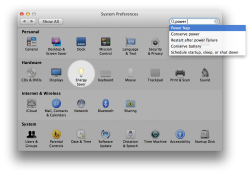Is anybody seeing power nap anywhere? I've had the GM for a while and it eas never here but is it available with today's release? That is on feature I'm really interested in.
Got a tip for us?
Let us know
Become a MacRumors Supporter for $50/year with no ads, ability to filter front page stories, and private forums.
Power Nap?
- Thread starter penajmz
- Start date
- Sort by reaction score
You are using an out of date browser. It may not display this or other websites correctly.
You should upgrade or use an alternative browser.
You should upgrade or use an alternative browser.
Is anybody seeing power nap anywhere? I've had the GM for a while and it eas never here but is it available with today's release? That is on feature I'm really interested in.
this will come, at some point, logically with a firmware update...
Is anybody seeing power nap anywhere? I've had the GM for a while and it eas never here but is it available with today's release? That is on feature I'm really interested in.
I was just coming to post about this. I tried it this morning sending emails amd messages to myself from a PC while it was shut and nothing. I looked under settings and nothing.
If you search for it, the Energy Saver will illuminate but nothing is under it.
Attachments
have you seen the new firmware update that is available for download now? I just checked and it said there was a firmware update for macbook air 2012 and it enabled power nap. I dont have ML yet (stupid up to date issue) so I cannot confirm but I did install the firmware update.
edit: too slow
edit: too slow
I just installed the SMC firmware upgrade 1.5 on my 2012 MacBook Air and there is now a power nap option available.
Check software update, it's enabled in a firmware update available now.
Odd, this was the first thing I checked and didnt find anything, still dont see anything.
So the only way I was able to get the firmware update was by installing a fresh copy of Mountain Lion onto an external USB drive. I then checked for updates and the firmware updates showed up. It didn't work multiple times with the install I had on the internal SSD.
I just checked software update again and still no update for me. I have a retina MacBook Pro.
The version released is only for the MacBook Air. I guess you'll have to wait a bit longer for the rMBP.
So the only way I was able to get the firmware update was by installing a fresh copy of Mountain Lion onto an external USB drive. I then checked for updates and the firmware updates showed up. It didn't work multiple times with the install I had on the internal SSD.
Weird. Worked fine for me on my mid 2012 MBA running ML GM.
Odd, this was the first thing I checked and didnt find anything, still dont see anything.
Are you using a mid 2012 MBA?
Yeah I don't know... I have a later 2011 i7 11" MBA. I did upgrade from Lion to ML GM, it wasn't a fresh install. Either way I'm glad I was able to get it working, the install to USB was not a big deal.The version released is only for the MacBook Air. I
Weird. Worked fine for me on my mid 2012 MBA running ML GM.
I just checked software update again and still no update for me. I have a retina MacBook Pro.
Give it some time. Apple's servers are being crushed under the sheer load of people who are upgrading to ML.
Also, updates roll out in chunks to groups of users...
The version released is only for the MacBook Air. I guess you'll have to wait a bit longer for the rMBP.
Weird. Worked fine for me on my mid 2012 MBA running ML GM.
Are you using a mid 2012 MBA?
RMBP
Has anyone with RMBP got the update?
May sound insignificant but this is one of the features I was looking forward to most.
i tested the power nap feature, open calendar app on my air, and then close the air's lid to make it sleep. went to iphone to make an event in calendar app, wait for 5 minutes, i opened my air again to see the event i made in the calendar app from iphone still didn't show up automatically.
when i opened the air, the wifi was disconnected, and it was even slower to connect to wifi than in Lion. after the wifi connected, the calendar's event i just made suddenly showed up.
so what's the use of this power nap?? it doesn't work.
and yes, i have enabled the power nap in energy saver preferences for battery and when plugged in.
when i opened the air, the wifi was disconnected, and it was even slower to connect to wifi than in Lion. after the wifi connected, the calendar's event i just made suddenly showed up.
so what's the use of this power nap?? it doesn't work.
and yes, i have enabled the power nap in energy saver preferences for battery and when plugged in.
i believe powernap kicks in about once an hour for emails, calendar events, light stuff.
Second that.
From http://support.apple.com/kb/HT5394:
How often does Power Nap check for updates?
- Mail, Contacts, Calendar, Reminders, Notes, Photo Stream, Find My Mac, and - iCloud Documents are checked every hour.
- Time Machine backups are attempted hourly until a successful backup has been completed.
- Software Updates are checked daily.
- Mac App Store downloads are checked once a week.
Is anyone else having issues with "Find my Mac" and Power Nap? Its supposed to be to find the MacBook air when it is sleeping but im not having any luck. my MacBook air has the latest firmware, and find my Mac is enabled under iCloud.
I can find my MacBook air when it awake. Just not with the power nap feature when it's asleep, Power nap is check on under Battery and Pluged in, and it's charge 100% and plugged in.
Any suggestions ? Or anyone else having this problem?
I can find my MacBook air when it awake. Just not with the power nap feature when it's asleep, Power nap is check on under Battery and Pluged in, and it's charge 100% and plugged in.
Any suggestions ? Or anyone else having this problem?
Firmware update for rMBP
As stated above rMBP's still need a firmware update:
http://support.apple.com/kb/HT5394?viewlocale=en_US&locale=en_US
As stated above rMBP's still need a firmware update:
http://support.apple.com/kb/HT5394?viewlocale=en_US&locale=en_US
i believe powernap kicks in about once an hour for emails, calendar events, light stuff.
Second that.
From http://support.apple.com/kb/HT5394:
How often does Power Nap check for updates?
- Mail, Contacts, Calendar, Reminders, Notes, Photo Stream, Find My Mac, and - iCloud Documents are checked every hour.
- Time Machine backups are attempted hourly until a successful backup has been completed.
- Software Updates are checked daily.
- Mac App Store downloads are checked once a week.
thanks for the clarification, this makes sense because real time updating means less battery life.
Register on MacRumors! This sidebar will go away, and you'll see fewer ads.