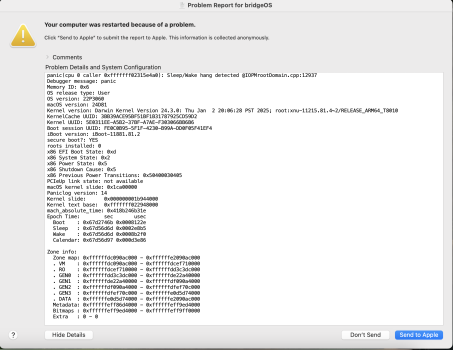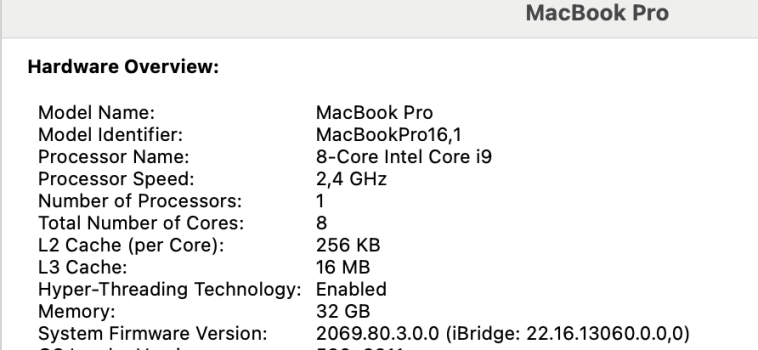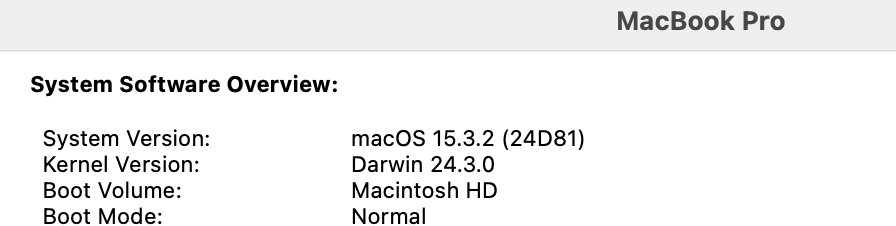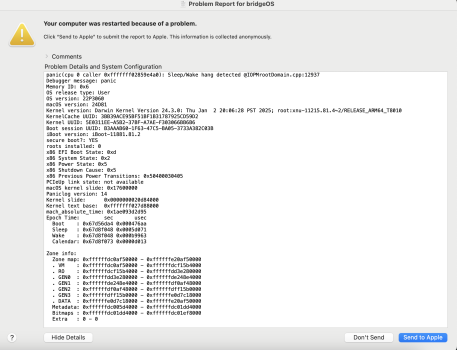Hi,
I switch off my power socket at the end of working day and got 50/50 correct sleep or hard power off (with system message "REBOOTED? WHY???") in the morning. I got it after update to MacOS 15, it was correct on MacOS 14. Battery is near full and no reason to power off. PMSET to default didn't help. MacBook Pro 16" 2019, hibernatemode is 3.
Any ideas?
I switch off my power socket at the end of working day and got 50/50 correct sleep or hard power off (with system message "REBOOTED? WHY???") in the morning. I got it after update to MacOS 15, it was correct on MacOS 14. Battery is near full and no reason to power off. PMSET to default didn't help. MacBook Pro 16" 2019, hibernatemode is 3.
Any ideas?