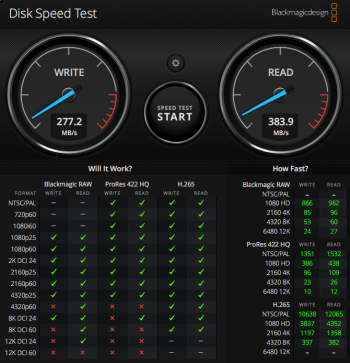Hei!
I was wondering if it would be possible to replace the optical drive with something like a Startech 4-bay rack-backplane (with a PCIe SATA controller 6G to go with it).
However, I am a NOOB when it comes to wiring, etc and have no clue about how to provide power to such a unit.
I was wondering if it would be possible to replace the optical drive with something like a Startech 4-bay rack-backplane (with a PCIe SATA controller 6G to go with it).
However, I am a NOOB when it comes to wiring, etc and have no clue about how to provide power to such a unit.
- Would it be possible to somehow split power from the SATA-II cable that feeds the 2 optical bays ?
- Would splitting from the SATA-II cables provide enough power required by such a unit (2x 4-pin LP4)?
- Is it possible to draw power from any other place inside the mac pro if not ?