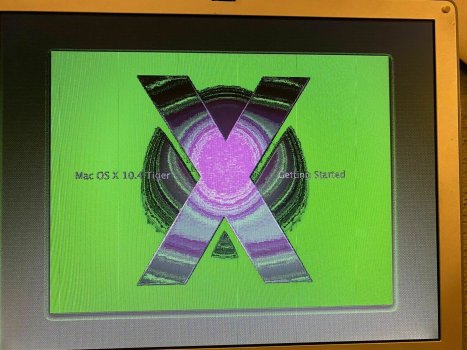Hi everyone,
I'm a long term Apple user and a bit of a collector of vintage Mac's.
This morning a good friend of mine gave me the opportunity to buy a 12" 1.5Ghz PowerBook G4. This Powerbook is in beautiful condition, condition wise it's one of the best I have seen in a long time and it comes with all of the original components.
As a massive added bonus it also comes with the original box and manuals, so I jumped and bought it straight away.......
Which now might have been a mistake. I have another PowerBook G4 that has a faulty logic board, but the LCD was perfect the last time it worked. I'm pretty handy with a screw driver and figured I'd swap the LCD panel, or if need be the whole display. But looking at the ifixit guides I now realise that replacing the display literally requires pulling apart the entire computer and is a risky operation.
I've also realised that the issue might not be with the LCD and could be a GPU or Logic board issue.
Attached is a picture of the fault, I was wondering if anyone had ever seen anything similar and could perhaps let me know where the issue likely lies.
I'm a long term Apple user and a bit of a collector of vintage Mac's.
This morning a good friend of mine gave me the opportunity to buy a 12" 1.5Ghz PowerBook G4. This Powerbook is in beautiful condition, condition wise it's one of the best I have seen in a long time and it comes with all of the original components.
As a massive added bonus it also comes with the original box and manuals, so I jumped and bought it straight away.......
Which now might have been a mistake. I have another PowerBook G4 that has a faulty logic board, but the LCD was perfect the last time it worked. I'm pretty handy with a screw driver and figured I'd swap the LCD panel, or if need be the whole display. But looking at the ifixit guides I now realise that replacing the display literally requires pulling apart the entire computer and is a risky operation.
I've also realised that the issue might not be with the LCD and could be a GPU or Logic board issue.
Attached is a picture of the fault, I was wondering if anyone had ever seen anything similar and could perhaps let me know where the issue likely lies.