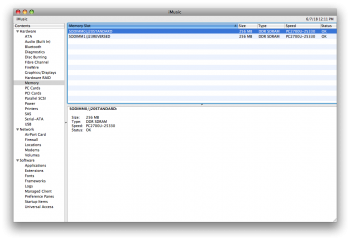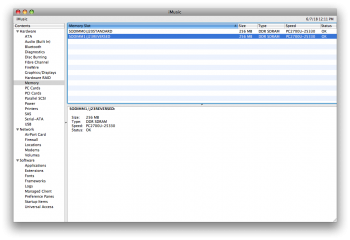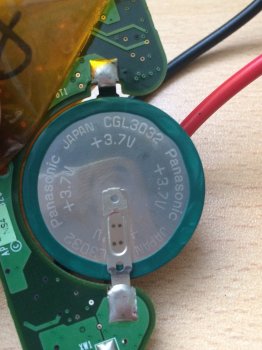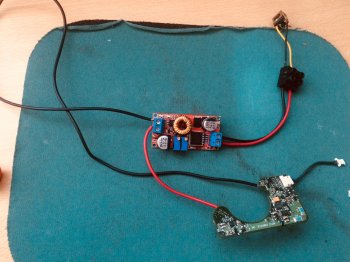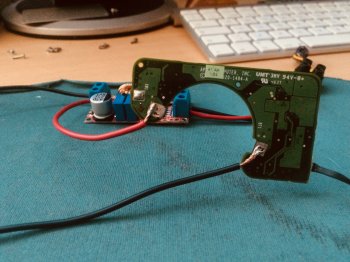Good afternoon, I recive the community of MacRumors to help me relive my old powerbook, I want to know if anyone has an idea of the reason for not starting, I have a powerbook G4 1.25Ghz 15 "(FW800 - Al)
I've been this week trying to revive it and sometimes I'm lucky and it turns on the system starts, although it lasts a few minutes and freezes.
When turning on it does not give the start beep, then the screen is simply off, it is not the screen because there is no sound or light on the keys.
A few days ago I changed the thermal paste and checked the motherboard thoroughly without finding any kind of shortcuts. Also clean the entire plate with clean contact liquid, but I still do not get results.
Try to do a pram but it does not work.
Do you think it has something to do with the internal pram battery?
Could it be the old battery?
Maybe ram memories?
Does anyone have an idea of the problem?
Sorry for my English
I've been this week trying to revive it and sometimes I'm lucky and it turns on the system starts, although it lasts a few minutes and freezes.
When turning on it does not give the start beep, then the screen is simply off, it is not the screen because there is no sound or light on the keys.
A few days ago I changed the thermal paste and checked the motherboard thoroughly without finding any kind of shortcuts. Also clean the entire plate with clean contact liquid, but I still do not get results.
Try to do a pram but it does not work.
Do you think it has something to do with the internal pram battery?
Could it be the old battery?
Maybe ram memories?
Does anyone have an idea of the problem?
Sorry for my English