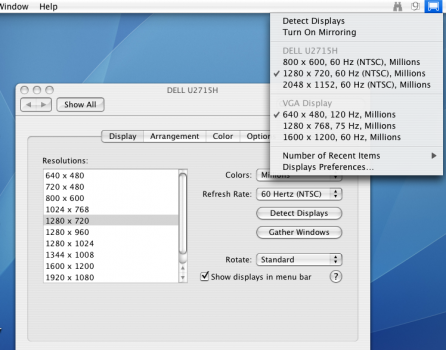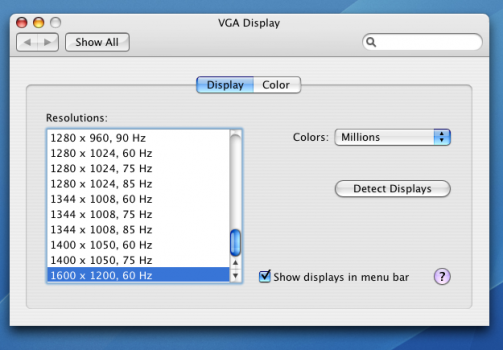Hello all,
I have a 15" Alu PowerBook G4 1.5-1.67GHz in near to max configuration, and I'm trying to use it like a mac mini – I'm very satisfied by internals, ports and power consumption (compared to G4 mini). Unfortunately due to my limited desk space and all cable connections present I cannot move it around much to open the lid and press power button, so I had two ways – either to solder some wires to power button and bring them outside or to remove whole display assembly altogether. I chose the latter, since I'm not using internal display much anyway, also that allows for whole ventilation stripe to be available thus making cooling more effective (apart from noisy fan). I extracted a small magnet from display and placed it near touchpad to trick it into thinking that lid is closed (there's a lid hall effect sensor there).
Long story short, even after physical display removal mac still thinks there's an internal LCD connected. There's a similar topic here where it's hinted that can be tried via OpenFirmware. My findings:
I've added relevant code to nvramrc script via OpenFirmware shell:
And? It doesn't work. Mac still "sees" two monitors (see screenshots). My assumption is that according to generic OpenFirmware boot process, nvramrc script gets executed BEFORE device tree population, so any manipulation with it will be lost. If however I force boot from OpenFirmware shell via mac-boot command, I boot into OS where there's only one "VGA Display" available, but available resolutions are far from what's possible via DVI link. I've tried different combinations of device deletion, as well as making a permanent devalias via nvalias command – no luck. Any ideas?
I have a 15" Alu PowerBook G4 1.5-1.67GHz in near to max configuration, and I'm trying to use it like a mac mini – I'm very satisfied by internals, ports and power consumption (compared to G4 mini). Unfortunately due to my limited desk space and all cable connections present I cannot move it around much to open the lid and press power button, so I had two ways – either to solder some wires to power button and bring them outside or to remove whole display assembly altogether. I chose the latter, since I'm not using internal display much anyway, also that allows for whole ventilation stripe to be available thus making cooling more effective (apart from noisy fan). I extracted a small magnet from display and placed it near touchpad to trick it into thinking that lid is closed (there's a lid hall effect sensor there).
Long story short, even after physical display removal mac still thinks there's an internal LCD connected. There's a similar topic here where it's hinted that can be tried via OpenFirmware. My findings:
Code:
/pci@f0000000/ATY,JasperParent@10 <-- videocard device tree entry
/pci@f0000000/ATY,JasperParent@10/ATY,Jasper_A@0 <-- internal LCD
/pci@f0000000/ATY,JasperParent@10/ATY,Jasper_B@1 <-- DVI linkI've added relevant code to nvramrc script via OpenFirmware shell:
Code:
" /pci@f0000000/ATY,JasperParent@10/ATY,Jasper_A@0" find-package drop delete-node
devalias screen /pci@f0000000/ATY,JasperParent@10/ATY,Jasper_B@1And? It doesn't work. Mac still "sees" two monitors (see screenshots). My assumption is that according to generic OpenFirmware boot process, nvramrc script gets executed BEFORE device tree population, so any manipulation with it will be lost. If however I force boot from OpenFirmware shell via mac-boot command, I boot into OS where there's only one "VGA Display" available, but available resolutions are far from what's possible via DVI link. I've tried different combinations of device deletion, as well as making a permanent devalias via nvalias command – no luck. Any ideas?
Attachments
Last edited: