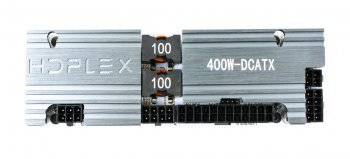Hi,
I've searched and found answers to similar queries to mine, but 'similar' hasn't helped me so apologies for any repetition.
I've bought an Nvidia GTX 108ti for use in a Mid 2010 5,1 Mac Pro.
The card has/requires 1x 8-pin and 1x 6-pin.
The only cables I have immediately present and which came with the card are a dual 6-pin to single 8-pin adapter, and a dual molex to single 6-pin adapter (similar to this) with large molex connections that don't seem to relate to anything in the Mac.
So with the available cables I can only plug the native mini-to-6-pins into the dual 8-pin adapter, which uses up the only two existing connection points for the 8-pin connection, and leaves nothing for the 6-pin.
Basically, how do I (best/optimally) connect this 6-pin + 8-pin card to the Mac Pro?
Can/should I use the available adapter to connect the 8-pin to the twin 6-pins, then use one of the empty Sata slots with a Sata-to-6-pin for the 6-pin (which I'll have to purchase)?
Or would it be more optimal to use Sata slots for each, ie 1x Sata-to-6-pin and 1x Sata-to-8-pin if I want the best results from the card as well as simply powering it?
Or something else?
Sorry to sound like a noob but I'm a noob.
I've searched and found answers to similar queries to mine, but 'similar' hasn't helped me so apologies for any repetition.
I've bought an Nvidia GTX 108ti for use in a Mid 2010 5,1 Mac Pro.
The card has/requires 1x 8-pin and 1x 6-pin.
The only cables I have immediately present and which came with the card are a dual 6-pin to single 8-pin adapter, and a dual molex to single 6-pin adapter (similar to this) with large molex connections that don't seem to relate to anything in the Mac.
So with the available cables I can only plug the native mini-to-6-pins into the dual 8-pin adapter, which uses up the only two existing connection points for the 8-pin connection, and leaves nothing for the 6-pin.
Basically, how do I (best/optimally) connect this 6-pin + 8-pin card to the Mac Pro?
Can/should I use the available adapter to connect the 8-pin to the twin 6-pins, then use one of the empty Sata slots with a Sata-to-6-pin for the 6-pin (which I'll have to purchase)?
Or would it be more optimal to use Sata slots for each, ie 1x Sata-to-6-pin and 1x Sata-to-8-pin if I want the best results from the card as well as simply powering it?
Or something else?
Sorry to sound like a noob but I'm a noob.