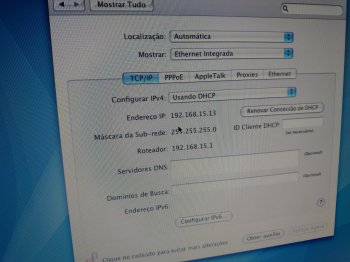Hello everybody,
I am new to Macs all together (never touched one in my life), and am at the same time amazed and frustrated. I found a PowerMac G3 Blue and White laying in a dumpster and decided to take on the challenge.
To my amusement it actually runs beautifully, and even got to play Wolfenstein 3d, Doom, and Tomb Raider on it. I was chocked and fell in love with it. Its it in mint condition.
Here are the specs:
PowerMac G3, Blue and White,
450mhz processor,
516mb Ram (two 128mbs and one 256mbs)
ATI Rage 128 graphics
Three Hds, 9gbs each, on PCI to SCSI adapter (IBM Apple, Viking Quantum, and a Seagate)
PCI Serial adapter
Two firewire ports (onboard)
two 1.1 UBS ports (onboard)
Sony CD rewritable drive on ATA onboard port
Iomega 100mb ZipDrive on slave ATA onboard port
After cleaning it and reinstalling all the components it booted up right away with Mac OS X 10.3. The person that threw it out had lots of graphic design material on the other Hds, none that interested me. So I immediately erased the drives and installed Mac OS 9.1 in one of them, to try some vintage games (it´s on the seagate one).
It ran beautifully.
So I then decided to Max out it´s potential, and did some research on which OS was the latest one it could handle, and downloaded and installed Mac OS 10.4.11 on the third HD.
He comes the weirdness....
It installed the whole thing perfectly, including the updates to 10.4.11, and as soon as I plugged the network cable it stopped booting up to OS 10.4.11 (just freezes in the splash screen forever). But boots just fine on the other two OSs with the network cable in. If I boot up without the cable, it boots up fine, then I plug it in and it freezes. So I can´t connect to the internet for the life of me with OS 10.4.11. Its works fine with 10.3, and with 9.1. Does not open pages because of security issues of course, but navigates in google search engine just fine. But With OS 10.4.11, just gets very slow and does not even let me shut down, take the cable out and it runs smooth again. Its so frustrating.
Does anyone know the fix for this?
I am new to Macs all together (never touched one in my life), and am at the same time amazed and frustrated. I found a PowerMac G3 Blue and White laying in a dumpster and decided to take on the challenge.
To my amusement it actually runs beautifully, and even got to play Wolfenstein 3d, Doom, and Tomb Raider on it. I was chocked and fell in love with it. Its it in mint condition.
Here are the specs:
PowerMac G3, Blue and White,
450mhz processor,
516mb Ram (two 128mbs and one 256mbs)
ATI Rage 128 graphics
Three Hds, 9gbs each, on PCI to SCSI adapter (IBM Apple, Viking Quantum, and a Seagate)
PCI Serial adapter
Two firewire ports (onboard)
two 1.1 UBS ports (onboard)
Sony CD rewritable drive on ATA onboard port
Iomega 100mb ZipDrive on slave ATA onboard port
After cleaning it and reinstalling all the components it booted up right away with Mac OS X 10.3. The person that threw it out had lots of graphic design material on the other Hds, none that interested me. So I immediately erased the drives and installed Mac OS 9.1 in one of them, to try some vintage games (it´s on the seagate one).
It ran beautifully.
So I then decided to Max out it´s potential, and did some research on which OS was the latest one it could handle, and downloaded and installed Mac OS 10.4.11 on the third HD.
He comes the weirdness....
It installed the whole thing perfectly, including the updates to 10.4.11, and as soon as I plugged the network cable it stopped booting up to OS 10.4.11 (just freezes in the splash screen forever). But boots just fine on the other two OSs with the network cable in. If I boot up without the cable, it boots up fine, then I plug it in and it freezes. So I can´t connect to the internet for the life of me with OS 10.4.11. Its works fine with 10.3, and with 9.1. Does not open pages because of security issues of course, but navigates in google search engine just fine. But With OS 10.4.11, just gets very slow and does not even let me shut down, take the cable out and it runs smooth again. Its so frustrating.
Does anyone know the fix for this?
Last edited: