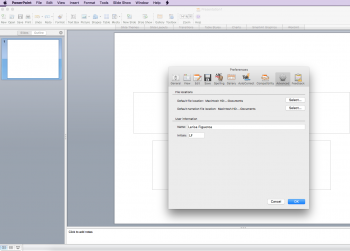I have an iMac with Sierra and microsoft office 2008. When I'm using powerpoint the program will freeze when I'm moving pictures or boxes around too quickly. If I move the images around slow enough, it seems to not freeze. The only way out of it once the spinning color wheel comes is to "force quit". I make sure to save my work VERY frequently because of this feature and its a nuisance. I've been reading forums for hours and I have found others with my issue. It seems that many have solved the issue by checking a box under the advanced settings regarding "graphics hardware acceleration". However, my ancient version of office (which I used to love) does not have this particular checkbox. I don't mind buying a new office program (2016)...but I am seeing that others are having issues with this one as well. My powerpoint worked well up until maybe 6 months ago. I have PLENTY of memory/RAM and storage on this computer and I have tried restarting numerous times. Any advice would be appreciated. Thank you in advance!
Got a tip for us?
Let us know
Become a MacRumors Supporter for $50/year with no ads, ability to filter front page stories, and private forums.
Powerpoint freezes when moving/resizing images
- Thread starter larisa555
- Start date
- Sort by reaction score