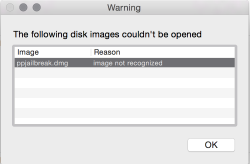I just recieved a 6 Plus that has 8.1.2 installed on it. Unfortunately I made the mistake of updating iTunes on the only windows computer I had access to so TaiG coukdnt read that I had iTunes installed on the computer. On my Mac I know there is the option of PP, but does anyone know if anyone in the jailbreak commie out has considered it safe to use yet? I've searched the Internet to find nothing where reputable jailbreak community members have said anything. Is anyone using it? If not, how can I downgrade iTunes on windows so that I can use TaiG?
Thanks
Thanks