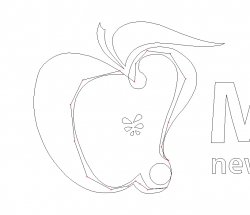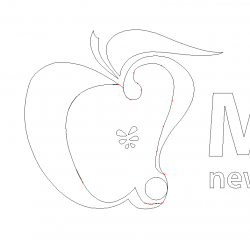I'm practicing with illustrator. Kind of hard to go from PS to IL, but I'm getting there. Vectors are better.
And on that note, what do you think of my vectorization of the MR header image? (zoom in to see the awesomeness)

If any MR official sees this, feel free to use it
And on that note, what do you think of my vectorization of the MR header image? (zoom in to see the awesomeness)
If any MR official sees this, feel free to use it
Last edited: