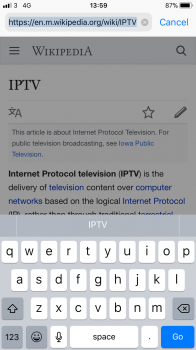Predictive text in Safari appearing above the keyboard with "Predictive" toggled "off" for "Keyboards" settings. "Safari Suggestions" settings are "off," and all Siri settings toggled "off" including "Search & Siri Suggestions" for Safari.
Steps to Reproduce: Open Safari, navigate to a web page with considerable text content (https://en.m.wikipedia.org/wiki/United_States). Click the address bar. Predictive text, likely "Annuit coeptis" and "United States" will appear in this example.
For other sites, it may be necessary to click "cancel" and then the address bar a couple times to generate predictive text above the keyboard.
Expected Results: No predictive processing/overhead should take place, and no predictive options should be provided above the keyboard when the setting is otherwise appropriately toggled "off."
Actual Results: Predictive processing occurs ignoring appropriately toggled setting and text appears above the keyboard. Appears to be limited strictly to Safari.
Steps to Reproduce: Open Safari, navigate to a web page with considerable text content (https://en.m.wikipedia.org/wiki/United_States). Click the address bar. Predictive text, likely "Annuit coeptis" and "United States" will appear in this example.
For other sites, it may be necessary to click "cancel" and then the address bar a couple times to generate predictive text above the keyboard.
Expected Results: No predictive processing/overhead should take place, and no predictive options should be provided above the keyboard when the setting is otherwise appropriately toggled "off."
Actual Results: Predictive processing occurs ignoring appropriately toggled setting and text appears above the keyboard. Appears to be limited strictly to Safari.