I've spent all day trying to prepare an old MacBook (the heavy, white, unibody model) to give away. I started by signing out of Music and iCloud. I booted in to recovery mode and used Disk Utility to erase the hard drive (the only format options available were all APFS). I then tried to reinstall High Sierra, but ran into all of the problems discussed here: macOS High Sierra Problem, including "recovery server cannot be contacted". Although that's the error message presented to the user, the installer log tells a different story. It seems the installer is expecting an HFS+ drive and balks when the drive is APFS. (High Sierra is fine with APFS, that's what I was running it on. But, the installer fails if it doesn't find an HFS+ drive.)
So, I decided to download a fresh copy of Install macOS High Sierra and create a bootable installer, like this:
Looks like it worked right? I was able to boot from that USB drive and got this:
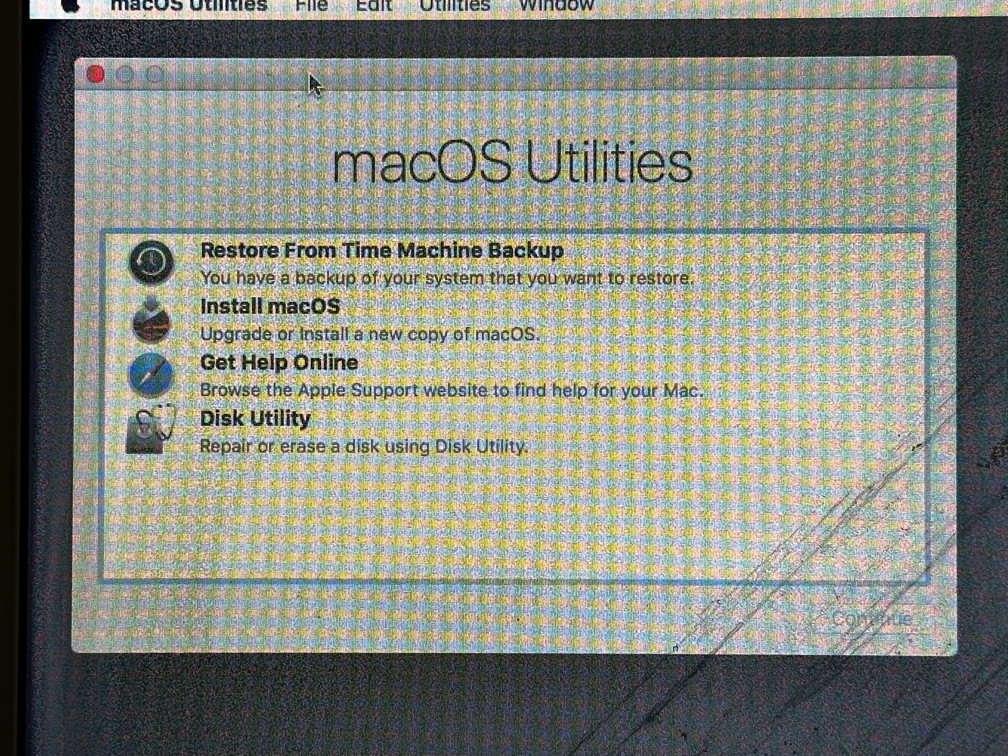
From there I selected Install MacOS. It looked like it might work, until I got this.
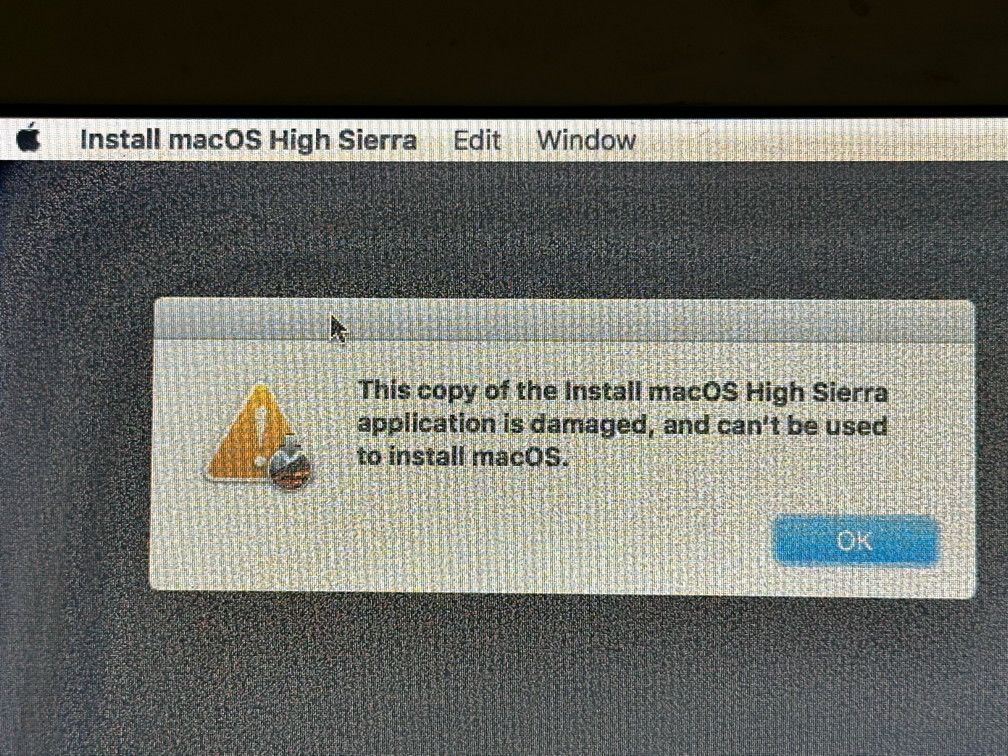
Keep in mind that this is a brand new, freshly downloaded copy of the installer. I tried it with an older High Sierra installer, with the same result.
The last entry in the Installer Log says: "The Quartz framework's library couldn't be loaded from:
/System/Library/Frameworks/Quartz.framework/Versions/A/Quartz
I've tried this with three different USB drives; two spinning drives and one SSD. All with the same result.
What have I done wrong here?
So, I decided to download a fresh copy of Install macOS High Sierra and create a bootable installer, like this:
Code:
sudo /Applications/Install\ macOS\ High\ Sierra.app/contents/resources/createinstallmedia --volume /Volumes/untitled
Ready to start.
To continue we need to erase the volume at /Volumes/untitled.
If you wish to continue type (Y) then press return: y
Erasing Disk: 0%... 10%... 20%... 30%...100%...
Copying installer files to disk...
Copy complete.
Making disk bootable...
Copying boot files...
Copy complete.
Done.Looks like it worked right? I was able to boot from that USB drive and got this:
From there I selected Install MacOS. It looked like it might work, until I got this.
Keep in mind that this is a brand new, freshly downloaded copy of the installer. I tried it with an older High Sierra installer, with the same result.
The last entry in the Installer Log says: "The Quartz framework's library couldn't be loaded from:
/System/Library/Frameworks/Quartz.framework/Versions/A/Quartz
I've tried this with three different USB drives; two spinning drives and one SSD. All with the same result.
What have I done wrong here?

