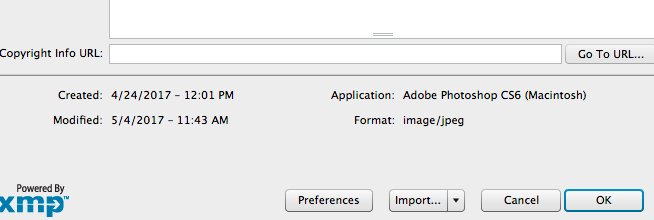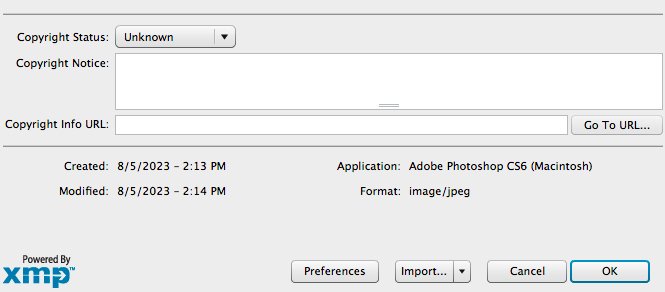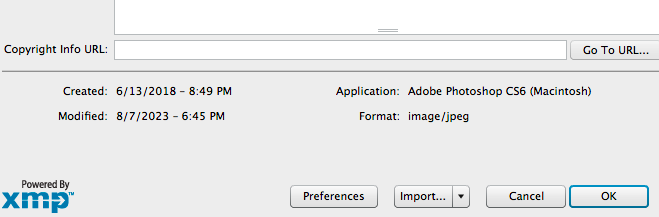I have a mid-2012 MacBook Pro. My business relies on files showing the original date of creation (example: 4/3/2015) and the modified date or the download date (today). In the past, files downloaded on my MBP showed the original date of creation as different from the modified date (or date of download). I haven't changed anything. But now every file I download shows the creation date and modified date as the same day of download.
Please help me change the file creation dates back to the original date. I could get in trouble legally if the file doesn't show the original creation date.
Please help me change the file creation dates back to the original date. I could get in trouble legally if the file doesn't show the original creation date.