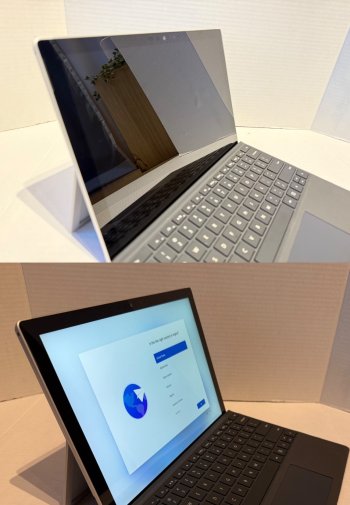I've had this issue for years now and never have figured out how to prevent the camera app from auto dimming (and making warmer) pictures I take of screens turned on. For example if I take a picture of a laptop with its display off the image will be normal but if I take a picture with is display on the image will come out dim and very warm. It becomes a problem whenever I try to post things for sale online (marketplace, ebay, craigslist etc) as the pictures of whatever device I am trying to demonstrate don't match up colour wise.
Posted below is an example of a picture of a Surface with its dsiplay off and another with it on. Not the difference in the background whites.
How do I prevent this so I can take uniform pictures?
Posted below is an example of a picture of a Surface with its dsiplay off and another with it on. Not the difference in the background whites.
How do I prevent this so I can take uniform pictures?