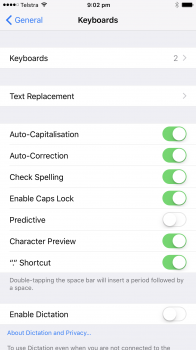I am quite new to iOS 10, as I just bought an iPad. I have one issue. In each entry field, either in apps or on websites opened with Safari, the first letter I type is always upper case. This can be pretty annoying especially when putting in my email address, which starts with lower case naturally.
How can I prevent iOS from doing so? I switched of 'automatic upper case' and 'autocorrection' in the SYSTEM SETTINGS concering keyboard settings, to no avail. Interestingly, when I search something in the search field of SYSTEM SETTINGS the first letter is lower case.
I am very grateful for your help. My search with Google was not successful.
How can I prevent iOS from doing so? I switched of 'automatic upper case' and 'autocorrection' in the SYSTEM SETTINGS concering keyboard settings, to no avail. Interestingly, when I search something in the search field of SYSTEM SETTINGS the first letter is lower case.
I am very grateful for your help. My search with Google was not successful.