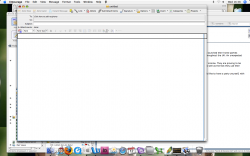Desperately need some help as I fear my iMac is dying and I really need it for work! For 3 days I have had wierd black grids appearing all over my desktop, they normally seem to 'snap to' whatever I have open on my desktop (there is one around this webpage as I type) but they also appear in blank e-mails and on word documents. I've taken a screengrab (attached.)
In addition for 2 days my preview app crashes every time I try to view a PDF in it. I pasted the below from my console:
Aug 4 15:42:05 Macintosh-2 crashdump[211]: Preview crashed
Aug 4 15:42:06 Macintosh-2 crashdump[211]: crash report written to: /Users/emilymiller/Library/Logs/CrashReporter/Preview.crash.log
Ignoring Quickdraw drawing between QDBeginCGContext and QDEndCGContext
Ignoring Quickdraw drawing between QDBeginCGContext and QDEndCGContext
Aug 4 16:00:54 Macintosh-2 crashdump[232]: Preview crashed
Aug 4 16:00:54 Macintosh-2 crashdump[232]: crash report written to: /Users/emilymiller/Library/Logs/CrashReporter/Preview.crash.log
Aug 4 16:01:07 Macintosh-2 crashdump[234]: Preview crashed
Aug 4 16:01:07 Macintosh-2 crashdump[234]: crash report written to: /Users/emilymiller/Library/Logs/CrashReporter/Preview.crash.log
Aug 4 16:01:10 Macintosh-2 crashdump[236]: Preview crashed
Aug 4 16:01:10 Macintosh-2 crashdump[236]: crash report written to: /Users/emilymiller/Library/Logs/CrashReporter/Preview.crash.log
I am assuming these two wierd things are related as they started happening at same time but not sure - I am very technically challenged so would really appreciate some help please!
In addition for 2 days my preview app crashes every time I try to view a PDF in it. I pasted the below from my console:
Aug 4 15:42:05 Macintosh-2 crashdump[211]: Preview crashed
Aug 4 15:42:06 Macintosh-2 crashdump[211]: crash report written to: /Users/emilymiller/Library/Logs/CrashReporter/Preview.crash.log
Ignoring Quickdraw drawing between QDBeginCGContext and QDEndCGContext
Ignoring Quickdraw drawing between QDBeginCGContext and QDEndCGContext
Aug 4 16:00:54 Macintosh-2 crashdump[232]: Preview crashed
Aug 4 16:00:54 Macintosh-2 crashdump[232]: crash report written to: /Users/emilymiller/Library/Logs/CrashReporter/Preview.crash.log
Aug 4 16:01:07 Macintosh-2 crashdump[234]: Preview crashed
Aug 4 16:01:07 Macintosh-2 crashdump[234]: crash report written to: /Users/emilymiller/Library/Logs/CrashReporter/Preview.crash.log
Aug 4 16:01:10 Macintosh-2 crashdump[236]: Preview crashed
Aug 4 16:01:10 Macintosh-2 crashdump[236]: crash report written to: /Users/emilymiller/Library/Logs/CrashReporter/Preview.crash.log
I am assuming these two wierd things are related as they started happening at same time but not sure - I am very technically challenged so would really appreciate some help please!