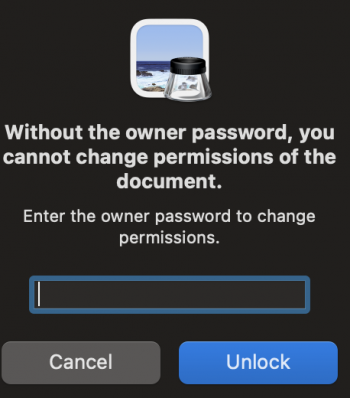Monterey 12.0.1, Preview App, I have pdf with password, I type the password, pdf is displayed. So far so good.
Now I want to export it as pdf, but without password. That option is on Monterey greyed out. It works on Big Sur.
Is it somehow possible to remove password from pdf that have printing permission?
Now I want to export it as pdf, but without password. That option is on Monterey greyed out. It works on Big Sur.
Is it somehow possible to remove password from pdf that have printing permission?