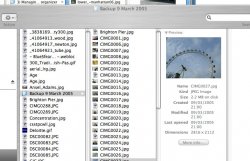I just happened to be browsing through the Tiger training vids on Lynda.com
recently and noticed the guy doing the vid was browsing in column view and
had preview icons. How exactly is this possible?
The setup looked pretty stock, standard dock icons etc etc so I'm doubtful
he would have had 3rd party apps installed to mess with the finder. I can't
reproduce this on my PB 10.4.5, can you?
recently and noticed the guy doing the vid was browsing in column view and
had preview icons. How exactly is this possible?
The setup looked pretty stock, standard dock icons etc etc so I'm doubtful
he would have had 3rd party apps installed to mess with the finder. I can't
reproduce this on my PB 10.4.5, can you?