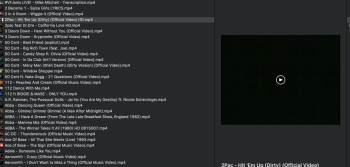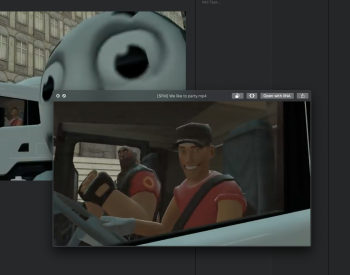Hi, I have an issue with all mp4 files, if I open a folder with mp4 and mkv files i can see the icon for every file, but if I select an mp4 file the right pane doesn't show anything, if I choose an mkv file I can see the preview and the play button. I tried deleting the contents of Cache folder but it doesn't make any difference, thanks.
Got a tip for us?
Let us know
Become a MacRumors Supporter for $50/year with no ads, ability to filter front page stories, and private forums.
Preview not working for mp4 files (Catalina 10.15)
- Thread starter oscarodas
- Start date
- Sort by reaction score