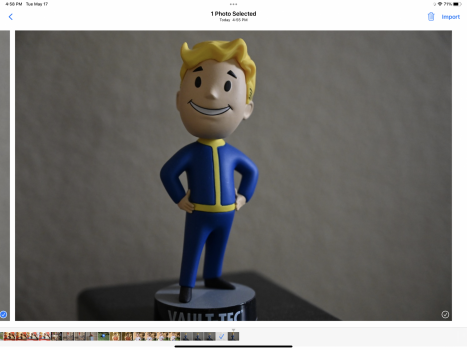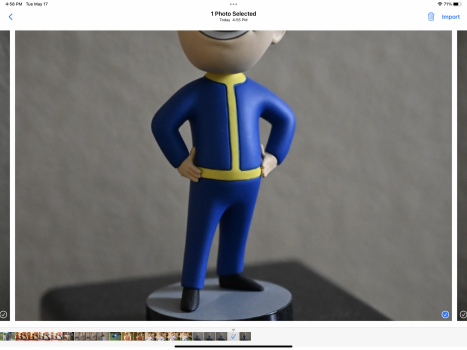I recently purchased a 12.9 iPad Pro to simplify managing and editing my photo library. Long story but I finally ditched LR and decided that for my limited needs as an amateur photographer Apple Photos does what I want.
There is one particularly frustrating thing I'm dealing with though. I might shoot a couple of hundred pictures and want to use the larger screen of the iPad to check image quality prior to importing. Mysteriously Apple Photos does not offer this capability, and it's rather frustrating as I might only want to keep about 10-20% of what I shoot and importing all of it and then winding up with a ton of space wasted with the deleted items is annoying.
Is there a way to make a feature request of Apple to add this capability? Does anyone else care about this?
There is one particularly frustrating thing I'm dealing with though. I might shoot a couple of hundred pictures and want to use the larger screen of the iPad to check image quality prior to importing. Mysteriously Apple Photos does not offer this capability, and it's rather frustrating as I might only want to keep about 10-20% of what I shoot and importing all of it and then winding up with a ton of space wasted with the deleted items is annoying.
Is there a way to make a feature request of Apple to add this capability? Does anyone else care about this?