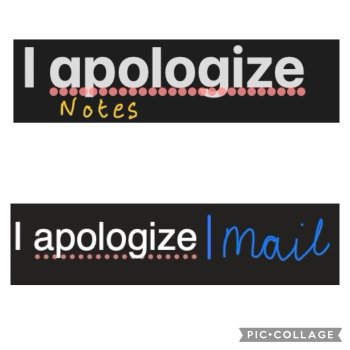I've just been typing something in Notes and autocomplete is completing words we spell with an 's' with the American 'z' spelling. I have checked System Settings and the default (primary) language is set to English UK. Mail is also affected. It only affects autocomplete, autocorrect isn't correcting words to US English.
Any idea how I can force them to use the correct spelling...? The issue occurs in both Notes and Mail, but NOT Safari (and affects all accounts (just tried creating a new one)). Is there a Terminal command...? I'm running in safe mode.
What seems odd is why it isn't a global issue (and, obviously, neither Notes nor Mail has an option to set language). Unfortunately, as I no longer have access to the phone number I used for 2FA (I had my phone stolen and I can't afford to replace it right now) I can't post to Apple's forums.
Any idea how I can force them to use the correct spelling...? The issue occurs in both Notes and Mail, but NOT Safari (and affects all accounts (just tried creating a new one)). Is there a Terminal command...? I'm running in safe mode.
What seems odd is why it isn't a global issue (and, obviously, neither Notes nor Mail has an option to set language). Unfortunately, as I no longer have access to the phone number I used for 2FA (I had my phone stolen and I can't afford to replace it right now) I can't post to Apple's forums.