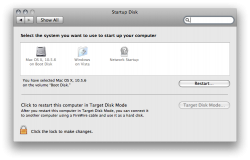Got a tip for us?
Let us know
Become a MacRumors Supporter for $50/year with no ads, ability to filter front page stories, and private forums.
Primary OS
- Thread starter spencecb
- Start date
- Sort by reaction score
You are using an out of date browser. It may not display this or other websites correctly.
You should upgrade or use an alternative browser.
You should upgrade or use an alternative browser.
System Preferences -> Startup Disk -> select
This will allow you to select the default
Hold down the option key when you restart (keep holding it)
This will allow you to select your OS as well
Woof, Woof - Dawg

This will allow you to select the default
Hold down the option key when you restart (keep holding it)
This will allow you to select your OS as well
Woof, Woof - Dawg

System Preferences -> Startup Disk -> select
This will allow you to select the default
Hold down the option key when you restart (keep holding it)
This will allow you to select your OS as well
Woof, Woof - Dawg
I knew about holding down the option key. Didn't know that selecting the startup disk would default, because the Windows partition does not show up here.
Both should show up on both sides (Mac and Windows).I knew about holding down the option key. Didn't know that selecting the startup disk would default, because the Windows partition does not show up here.
What I do, since I spend most time in the Mac OS is set that partition as the default -- which shows up on both sides.
So when I boot or restart, I default into the Mac OS. Then if I want to boot into Windows, I boot/restart while holding down the ALT key and then select the Windows partition.
Both should show up on both sides (Mac and Windows).
What I do, since I spend most time in the Mac OS is set that partition as the default -- which shows up on both sides.
So when I boot or restart, I default into the Mac OS. Then if I want to boot into Windows, I boot/restart while holding down the ALT key and then select the Windows partition.
Yeah, Windows definitely does not show up under System Preferences => Startup disk.
The HDD image is on my desktop, and shows up in Disk Utility, however.
it should look like this:I knew about holding down the option key. Didn't know that selecting the startup disk would default, because the Windows partition does not show up here.
Attachments
it should look like this:
I tried to attach an image of my desktop using Grab, but MacRumors claims it to be an invalid format.
No idea how to solve this. The image of the Windows partition is sitting on my desktop, unnamed, and unable to be edited.
Windows 7 works fine.
I just want OS X to be the default.
Press Cmd-Shift-4 to select an area of the screen and save it as a PNG screenshot on the desktop. You can press Space after Cmd-Shift-4 to select an entire window.
Try setting the startup disk from inside Windows, from the Boot Camp control panel (if you've installed it).
Try setting the startup disk from inside Windows, from the Boot Camp control panel (if you've installed it).
You can use Preview to open the image (probably a TIFF file) and then save as a JPEG file.I tried to attach an image of my desktop using Grab, but MacRumors claims it to be an invalid format.
No idea how to solve this.
Assuming that you formated your Windows partition as NTFS, this is correct. Sometimes it will say Untitled and sometimes it will say Windows. IMHO, it really doesn't matter what it says as long as you can see it in the Startup Disk preferences.The image of the Windows partition is sitting on my desktop, unnamed, and unable to be edited.
You can do this by setting the start up disk via the Mac System Preferences or via Windows 7 control panel. Either way works for the default.I just want OS X to be the default.
Register on MacRumors! This sidebar will go away, and you'll see fewer ads.