Note: The post “Printer Issue (Xerox 7328)” may describe a related issue
I have an old HP LaserJet 400 Color M451dn.

I have been able to print to it without problems until more recently. Problems probably started with the first release of macOS Ventura.
Here is what I posted to the Apple Feedback Assistant:
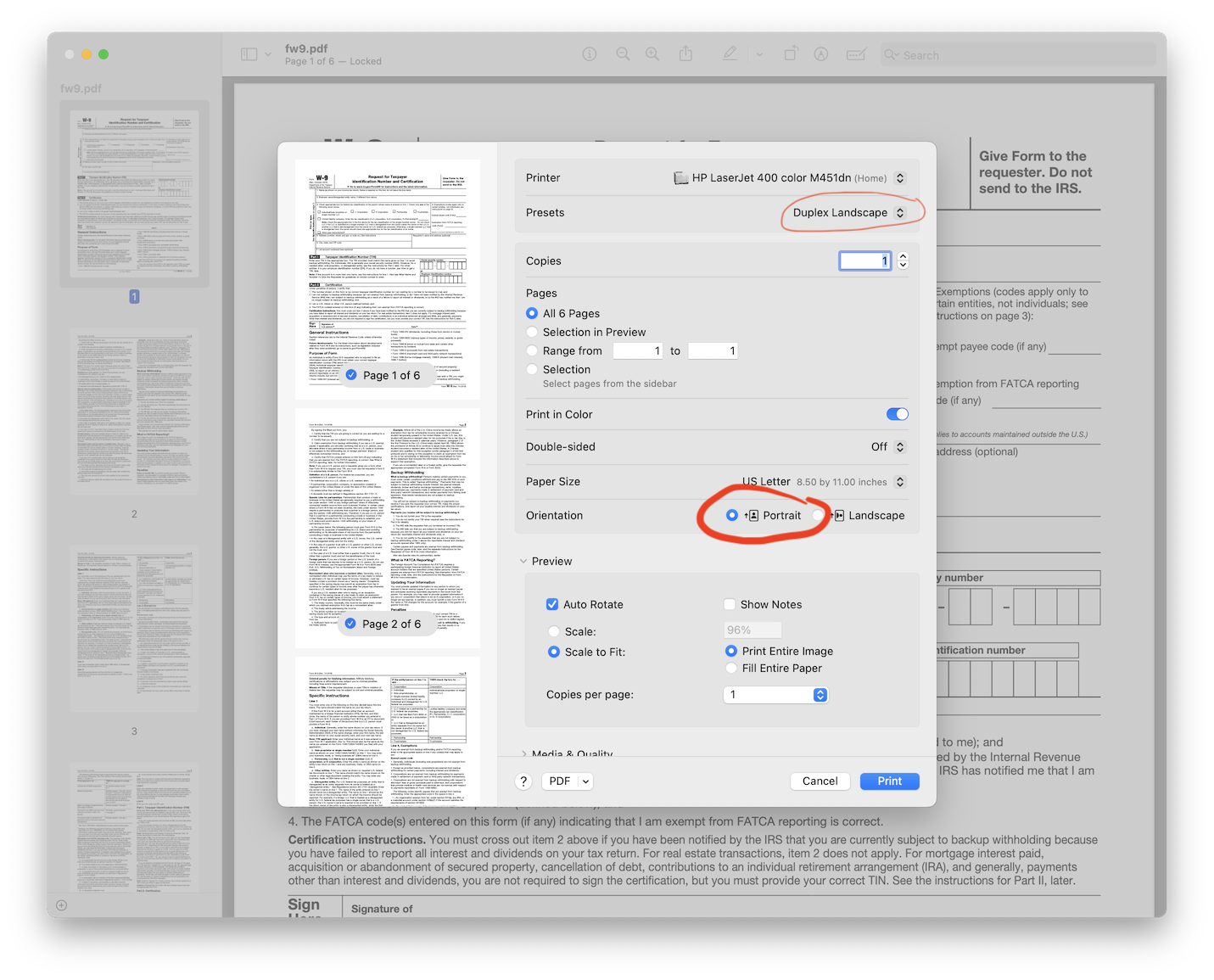
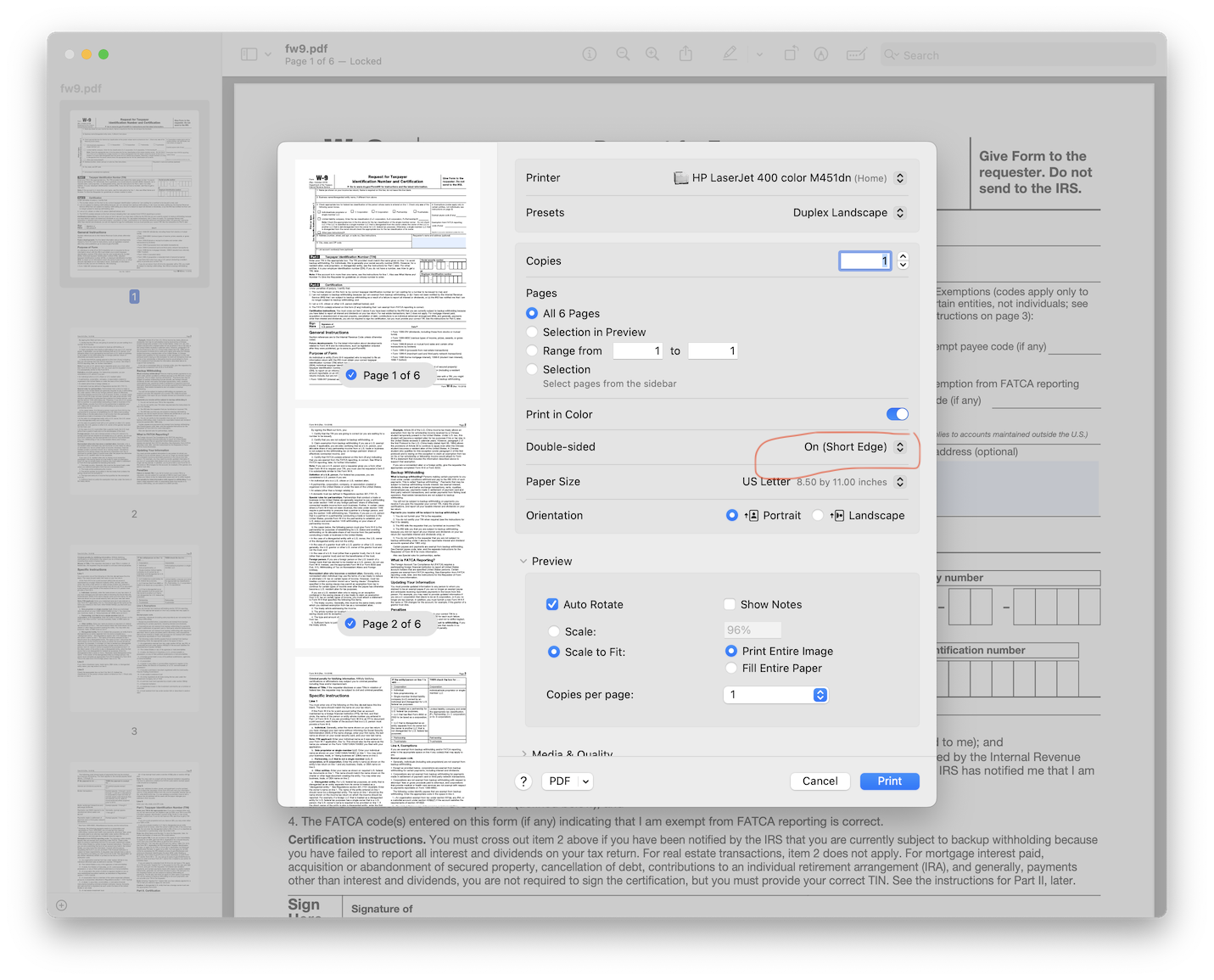
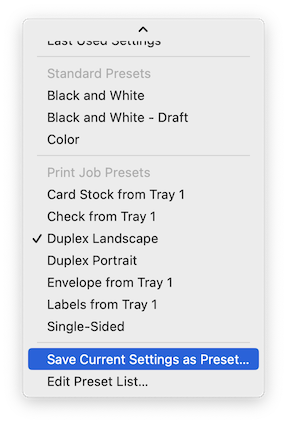
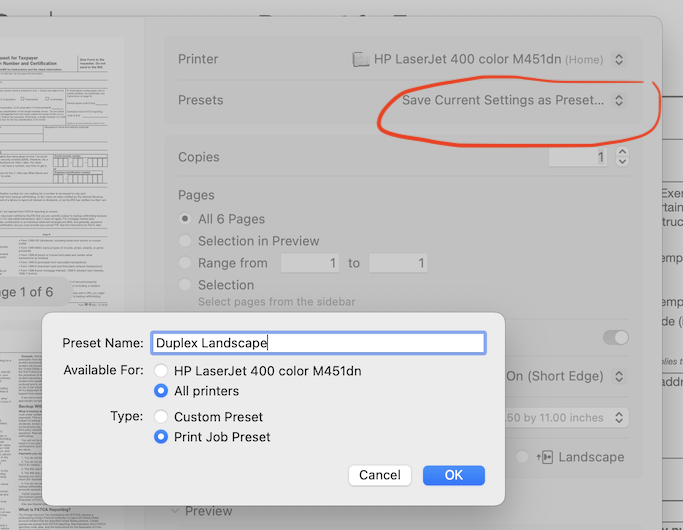
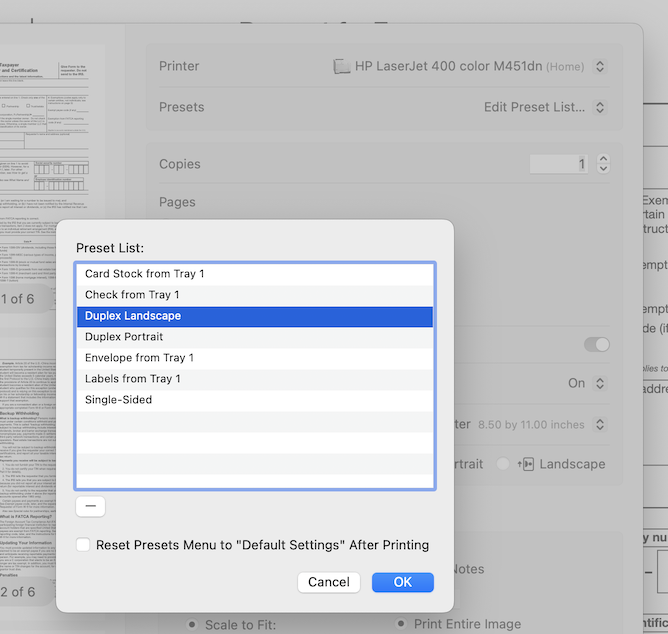
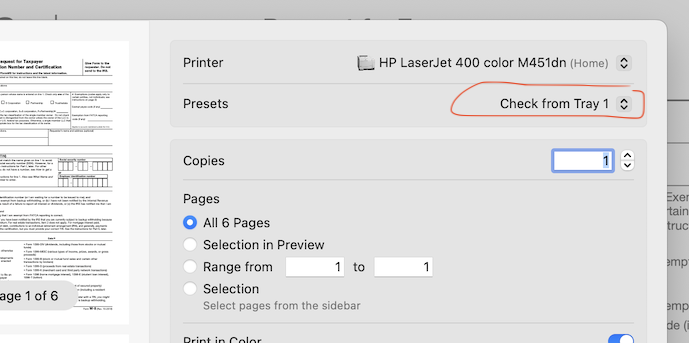
I have an old HP LaserJet 400 Color M451dn.
I have been able to print to it without problems until more recently. Problems probably started with the first release of macOS Ventura.
Here is what I posted to the Apple Feedback Assistant:
Here are a sequence of screenshots that show exactly, what I did:Print presets are not saved or adequately saved in the print dialog. When I change Double-Sided to “On (Short Edge),” and then save that as “Duplex Landscape,” it does not stick. This was no problem prior to Ventura. When I change to a different preset and then back to “Duplex Landscape,” Double-Sided is now “Off.”

