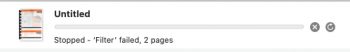Hi all,
I have been battling the issue shown in the screenshot this afternoon. I have already:
Any ideas on how to fix this problem?
I have been battling the issue shown in the screenshot this afternoon. I have already:
- Reset the printing system in System Preferences
- Reinstalled the printer driver from the manufacturer's website
- Restarted the Mac
Any ideas on how to fix this problem?