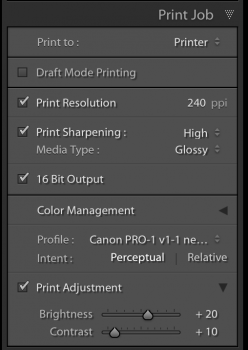Hello everyone..
I recently printed a 16x20 photograph from Adorama.com. I used their metal satin option. I called asking for a printer profile to load into Lightroom but they did not have a profile for metal prints.
Anyway I used a brand new iMac 5K with Lightroom CC and even though I did not calibrated the monitor the colors were not off but the image itself was too dark. If I put the print next to my monitor I would have to turn the brightness down to 1 to kinda of match... That's insane. This was my second time printing an image, the last time I used a not so popular company and I edited in a laptop.
I'm not sure how to go about editing photos for prints. What should I look for? What brightness should I use on my Mac to be able to know how the image will turn out when printed? Is it normal for the image to be darker?
I need some really good tips for printing images as I'm planning future ones!!
Thanks in Adance!!
I recently printed a 16x20 photograph from Adorama.com. I used their metal satin option. I called asking for a printer profile to load into Lightroom but they did not have a profile for metal prints.
Anyway I used a brand new iMac 5K with Lightroom CC and even though I did not calibrated the monitor the colors were not off but the image itself was too dark. If I put the print next to my monitor I would have to turn the brightness down to 1 to kinda of match... That's insane. This was my second time printing an image, the last time I used a not so popular company and I edited in a laptop.
I'm not sure how to go about editing photos for prints. What should I look for? What brightness should I use on my Mac to be able to know how the image will turn out when printed? Is it normal for the image to be darker?
I need some really good tips for printing images as I'm planning future ones!!
Thanks in Adance!!