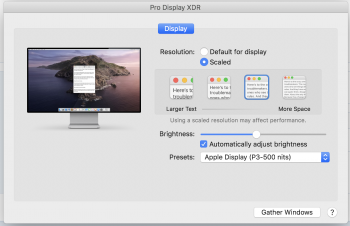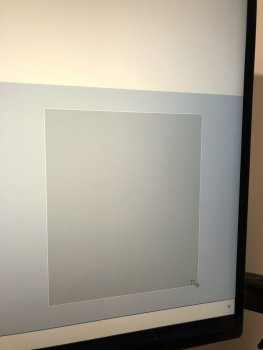This question mostly to XDR display owners.
Have you guys experienced blue background artifacts on Apple Display (P3-500 nits) preset in the Apple Photos app?
I was testing presets and playing around to find the best preset for me and found that weird behaviour. I'm running a base MBP 16" model with i7 CPU and 5300 GPU.
Video #1: https://easyupload.io/gqswrp
Video #2: https://easyupload.io/8ovixc
To replicate:
Also, after doing such photos scrolling I found that the screenshot border became blue, while it should be white. I attached 2 photos with the correct and incorrect screenshot border.
P.S. I cannot reproduce such behaviour on P3-1600, but still there is a minor, almost unnoticeable blue glare when scrolling non-stop.
Have you guys experienced blue background artifacts on Apple Display (P3-500 nits) preset in the Apple Photos app?
I was testing presets and playing around to find the best preset for me and found that weird behaviour. I'm running a base MBP 16" model with i7 CPU and 5300 GPU.
Video #1: https://easyupload.io/gqswrp
Video #2: https://easyupload.io/8ovixc
To replicate:
- Change preset to P3-500 nits.
- Add photos to the Apple Photos app if you don't have it. I got a bunch of non-HDR and some HDR photos.
- Try to scroll through photos using left or right arrow buttons.
Also, after doing such photos scrolling I found that the screenshot border became blue, while it should be white. I attached 2 photos with the correct and incorrect screenshot border.
P.S. I cannot reproduce such behaviour on P3-1600, but still there is a minor, almost unnoticeable blue glare when scrolling non-stop.
Attachments
Last edited: