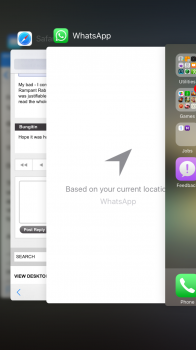Is anybody's proactive working yet? I have started to get Music when I plug in my headphones or connect my wireless headphones but that's it. No traffic info or anything else... I drive to work around the same time Mon-Fri. Go to the gym right after and nothing.
Here's a pic of the Music app suggestion when my phone detects headphones:

Here's a pic of the Music app suggestion when my phone detects headphones: