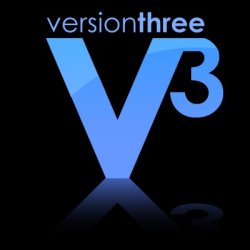If you notice the reflection is showing up as white, I'd rather it went away all together and it was just a plain bit of blue-to-nothing gradient.
How do I do this? When I try to use transparency it shows up in black... I've uploaded the .psd for people to see what I mean.
PS: Yes, it is meant to be a bad web2.0 logo copy... It's for a joke but now it annoys me...