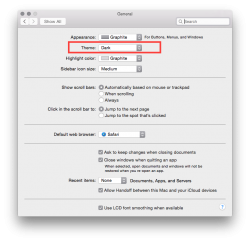Hello i recently installed osx 10.10 on my macbook air 2014 early. And i was traying to enable dark mode with this tut http://youtu.be/FNIrX0ernBQ. I done everythink like in this video. But after restarting i got loading apple logo and after that white screen with blinking black square. I tried to reinstall osx with internet but it whould take ~12 hrs and if i try this option screen goes black after ~15 mins but backlight apple logo stills lights. I don't know what to do.. can anyone help me? Sorry for my bad english
P.S maybe there is way to get acces to the files to bacup darkappreance.car like it was or use terminal to rename files and move to folder where they should be?
Thanks
P.S maybe there is way to get acces to the files to bacup darkappreance.car like it was or use terminal to rename files and move to folder where they should be?
Thanks
Last edited: