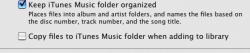I moves my iTunes Music folder onto an external USB2 drive and left the library file itself on my local machine. Now, none of my music can be found in the iTunes library (they are listed but give error when opened that they cannot be found). I changed the pointer in the preferences to point to the new location on the external drive. What have I done wrong? Does the actual iTunes library file have to be on the same external drive?
Got a tip for us?
Let us know
Become a MacRumors Supporter for $50/year with no ads, ability to filter front page stories, and private forums.
iPod Problem after moving library!
- Thread starter carrollf
- Start date
- Sort by reaction score