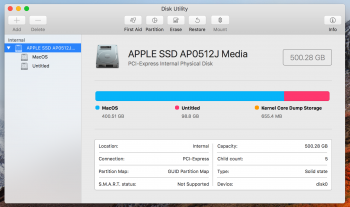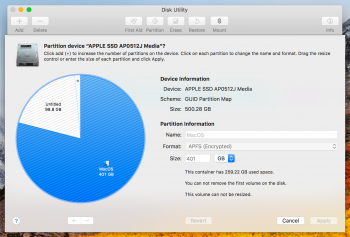I partitioned my SSD to install High Sierra, but then anded up just updating my daily driver partition to High Sierra as well. But when I went to restore the partition, I ran into an issue. I cannot restore the partition at all to my main partition. I've tried everything under the sun, from erasing the partition to trying to restore it. Any assistance at would be appreciated!
Got a tip for us?
Let us know
Become a MacRumors Supporter for $50/year with no ads, ability to filter front page stories, and private forums.
[Problem] Can't restore partition back to APFS main partition
- Thread starter NizzleFish98
- Start date
- Sort by reaction score
You are using an out of date browser. It may not display this or other websites correctly.
You should upgrade or use an alternative browser.
You should upgrade or use an alternative browser.
Damn that's pretty extreme lol. But reformatting would delete all of my files in my important partition, rightYou're running the very first beta of a brand new OS with a brand new file system. You may need to reformat and start over.
Yes, which is what makes testing this particular OS upgrade even more risky than previous years.Damn that's pretty extreme lol
Yes, you'd lose your files. So make sure you back everything up first.But reformatting would delete all of my files in my important partition, right
Just wait for the next betas to come up, they will probably fix this issue.
Do you think updates would solve this issue, or is this something you see Apple ignoring?Yes, which is what makes testing this particular OS upgrade even more risky than previous years.
Yes, you'd lose your files. So make sure you back everything up first.
I think they will definitely fix this. It’s a bug. You could help by sending a bug report at bugreport.apple.com or by using the feedback app.Do you think updates would solve this issue, or is this something you see Apple ignoring?
Of course they'll fix it. Expect many bugs and issues with the beta OS. Now they're getting to test issues in the wild on many different computers.Do you think updates would solve this issue, or is this something you see Apple ignoring?
Yes I amAre you trying to remove the 'Untitled' partition and restore that 100GB back to 'MacOS' partition, making it 500GB again?
Standard method would be: select APPLE SSD on the right, then press "Partition" button and delete the "Untitled" partition (select it on the "pie chart" of the disk, then press "-" on the buttons below). The remaining "MacOS" partition should autofill the space - if not then either select MacOS partition and set manually the size to maximum (500GB or more?) or drag the circular handles of the partition in the "pie". Finish by pressing "Apply" (and a prayer)
If this does not work, it's a bug. It should be done with Disk Utility from High Sierra, of course.
You can also try it with Disk Utility from High Sierra installer booted via USB.
If this does not work, it's a bug. It should be done with Disk Utility from High Sierra, of course.
You can also try it with Disk Utility from High Sierra installer booted via USB.
Yea when I select the Untitled 100GB Partition, then select "Partition", the "-" option is grayed out completely.Standard method would be: select APPLE SSD on the right, then press "Partition" button and delete the "Untitled" partition (select it on the "pie chart" of the disk, then press "-" on the buttons below). The remaining "MacOS" partition should autofill the space - if not then either select MacOS partition and set manually the size to maximum (500GB or more?) or drag the circular handles of the partition in the "pie". Finish by pressing "Apply" (and a prayer)
If this does not work, it's a bug. It should be done with Disk Utility from High Sierra, of course.
You can also try it with Disk Utility from High Sierra installer booted via USB.
Yea when I select the Untitled 100GB Partition, then select "Partition", the "-" option is grayed out completely.
I ran into the same problem with a bricked install of High Sierra. There may be a better solution than mine but at 230AM I figured enough sleep was lost so deleted all partitions with Internet Recovery (not macOS Recovery) and restored my most recent 10.12.5 image from Time Machine backups. All is well now.
I'll wait for the public beta or DP2 at this point.
I have an entirely new issue now. I am so lost I have never been this lost View attachment 703226 View attachment 703227 View attachment 703228 View attachment 703229 View attachment 703230
That's one of several issues I encountered that kept me up a good part of the night as I reported several posts above so I feel your pain;-)
It might pay to wait a bit for potential advice and assistance from our more advanced members...but... if no one replies with better news, the good news is you can fully recover using Internet Recovery (not macOS Recovery) nuking all partitions with Disk Utility overwriting the EFI and recovery drive from Apple's servers with good copies though you'll lose whatever data is on your Mac. Hopefully you've got a working back up for data recovery after reinstalling the OS however.
regards,
dave
Ugh what a hassle. Thanks for the nice info, this is the first developer preview I've installed. I always love installing early software cause I love being on the bleeding edge. Bit me on the ass on that one lol. Thank you!That's one of several issues I encountered that kept me up a good part of the night as I reported several posts above so I feel your pain;-)
It might pay to wait a bit for potential advice and assistance from our more advanced members...but... if no one replies with better news, the good news is you can fully recover using Internet Recovery (not macOS Recovery) nuking all partitions with Disk Utility overwriting the EFI and recovery drive from Apple's servers with good copies though you'll lose whatever data is on your Mac. Hopefully you've got a working back up for data recovery after reinstalling the OS however.
regards,
dave
It happened to me, too. After installing high sierra on an apfs partition, the system broke. Could't restore from backup, because even though the system went through the installing process, after restart only internet recovery worked.Ugh what a hassle. Thanks for the nice info, this is the first developer preview I've installed. I always love installing early software cause I love being on the bleeding edge. Bit me on the ass on that one lol. Thank you!
I ended up doing an internet recovery, installed the default Mavericks, and updated again to high sierra, then restored my backup.
Last edited:
Ugh what a hassle. Thanks for the nice info, this is the first developer preview I've installed. I always love installing early software cause I love being on the bleeding edge. Bit me on the ass on that one lol. Thank you!
You're welcome NizzleFish98. This is the first DP that's given me this degree of problems. A working backup does seem to be the best defense here!
[doublepost=1497092512][/doublepost]
It happened to me, too. After installing high sierra on an apfs partition, the system broke. Could't restore from backup, because even though the system went through the installing process, after restart only internet recovery worked.
I ended up doing an internet recovery, installed the default Mavericks, and updated again to high sierra, then restored my backup.
If this happens again in the future, trying launching Internet Recovery, open Disk Utility and nuke the partition(s) then close the Disc Utility window. Closing the DU window will return you to the original Internet Recovery window. This gives you the opportunity to recover from a Time Machine backup so you don't have to pull your original factory supplied image back and run a OS upgrade. If you don't see the IR window for any reason, reboot the PC and enter MacOS Recovery instead of IR and you can pull a TM image now.
You're welcome NizzleFish98. This is the first DP that's given me this degree of problems. A working backup does seem to be the best defense here!
[doublepost=1497092512][/doublepost]
If this happens again in the future, trying launching Internet Recovery, open Disk Utility and nuke the partition(s) then close the Disc Utility window. Closing the DU window will return you to the original Internet Recovery window. This gives you the opportunity to recover from a Time Machine backup so you don't have to pull your original factory supplied image back and run a OS upgrade. If you don't see the IR window for any reason, reboot the PC and enter MacOS Recovery instead of IR and you can pull a TM image now.
I did repartition the system tried hfs and apfs, too, reinstalled the high sierra to apfs and hfs from the TM backup. The only problem was, that after reinstalling from TM backup, the system didn't start up. Nor the reinstalled system, nor the recovery.
Only internet recovery started, that's why i had to do internet recovery. It was the last and only option.
I did repartition the system tried hfs and apfs, too, reinstalled the high sierra to apfs and hfs from the TM backup. The only problem was, that after reinstalling from TM backup, the system didn't start up. Nor the reinstalled system, nor the recovery.
Only internet recovery started, that's why i had to do internet recovery. It was the last and only option.
Gotcha...sounds like this is going to be an interesting beta cycle for all.
… erasing …
Did you choose Mac OS Extended (Journaled)?
… new issue …
When the red alert appears, use the disclosure triangle to show the details. Let us have the details.
Ok, so, sorry for not checking back, but I've waited for updates to see if my problems can be fixed, but no dice. So I'm still at the same issue of not being able to restore the partition. Some screenshots to let you know where I'm at.Did you choose Mac OS Extended (Journaled)?
When the red alert appears, use the disclosure triangle to show the details. Let us have the details.
Attachments
Last edited:
I had the same issue. You can fix the error you have by running THIS:
in terminal.
Then you push the - Button on the partition and it should go through!
Code:
diskutil unmountDisk /Volumes/Untitledin terminal.
Then you push the - Button on the partition and it should go through!
I don't understand what happens with the disc firmware. As I understood special firmware is installed on a had drive to make it match with the Sierra Highs. Wil this be a problem when you try to get from 10.13 back to 10.12? When I reformatted my drives I thought I saw somewhere that the EFI firmware was checked and replaced.
Register on MacRumors! This sidebar will go away, and you'll see fewer ads.