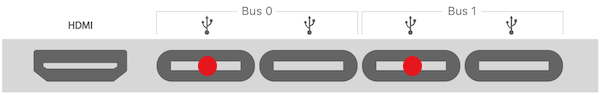Hello everyone,
I just bought an AMD Radeon Pro W5700X 16GB graphics card on eBay for my 2019 Mac Pro 7.1.
The problem is that this card is supposed to support 6 screens,
(I have three 27-inch Iiyama monitors (ref: Prolite B2783QSU)).
So where's the problem with connecting three?
My setup with this card is as follows:
1st screen connected to the card's HDMI port, which works.
2nd screen connected to a Bus 0 port (with a USB-C adapter).
3rd screen connected to a Bus 1 port (with a USB-C adapter).
Of the three connected screens, only the one connected via HDMI works.
The other two remain black.
I tried connecting the USB-C cables to the top of the Mac Pro, as well as to the top rear panel.
I also tried the other two screens, which are only recognized via HDMI.
The refresh rate on HDMI remains the same. (Maximum 60 Hz)
For the next two, I can adjust them (maximum 69.88 Hz), which
I did, but without success.
Could someone help me or explain why?
Sincerely.
I just bought an AMD Radeon Pro W5700X 16GB graphics card on eBay for my 2019 Mac Pro 7.1.
The problem is that this card is supposed to support 6 screens,
(I have three 27-inch Iiyama monitors (ref: Prolite B2783QSU)).
So where's the problem with connecting three?
My setup with this card is as follows:
1st screen connected to the card's HDMI port, which works.
2nd screen connected to a Bus 0 port (with a USB-C adapter).
3rd screen connected to a Bus 1 port (with a USB-C adapter).
Of the three connected screens, only the one connected via HDMI works.
The other two remain black.
I tried connecting the USB-C cables to the top of the Mac Pro, as well as to the top rear panel.
I also tried the other two screens, which are only recognized via HDMI.
The refresh rate on HDMI remains the same. (Maximum 60 Hz)
For the next two, I can adjust them (maximum 69.88 Hz), which
I did, but without success.
Could someone help me or explain why?
Sincerely.