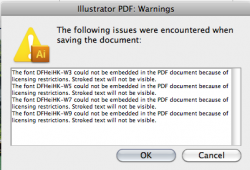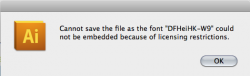I have problem saving as PDF from an AI file in AI CS5 at work with chinese fonts (Dyna open type fonts) in the artwork. I seldom save file as PDF format which is for uploading to the website for customers download, like the user manuals, leaflets
My colleague is using PC with Windows 7 while I'm on MacPro with OSX 10.6.8, and we both use CS5. When I finish the artwork of a leaflet, I have to save it as PDF under Adobe PDF Preset "Smallest File Size" for him to finish the website part. However, I received warnings said I had license restrictions to embedded the chinese fonts. Given that the Dyna Chinese fonts are illegal and licensed, not pirated. And my account on the Mac Pro is a "user" role not admin. The IT guy had already released the rights for the applications, widgets and some others. I have no idea why the warnings keep showing. And the PDFs I saved were all failed. When they're viewed on a PC, the fonts aren't shown and replaced by some others. Besides, some files didn't even allow me to Save As PDF.
Does anyone know what the problem is?
My colleague is using PC with Windows 7 while I'm on MacPro with OSX 10.6.8, and we both use CS5. When I finish the artwork of a leaflet, I have to save it as PDF under Adobe PDF Preset "Smallest File Size" for him to finish the website part. However, I received warnings said I had license restrictions to embedded the chinese fonts. Given that the Dyna Chinese fonts are illegal and licensed, not pirated. And my account on the Mac Pro is a "user" role not admin. The IT guy had already released the rights for the applications, widgets and some others. I have no idea why the warnings keep showing. And the PDFs I saved were all failed. When they're viewed on a PC, the fonts aren't shown and replaced by some others. Besides, some files didn't even allow me to Save As PDF.
Does anyone know what the problem is?