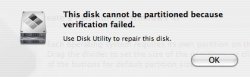Hi guys,
I am having problems with BootCamp, when trying to partition i get the attached error message.
I have repaired permission but it still refuses to partition.
I have delayed installing XP on this machine as there are a few problems with the current drivers and i was hopping for an updated version, but I have a trip abroad in a couple of days and i need XP installed.
It will probably take a day installing all the software I need so any help will be greatly appreciated as I do not have time to reformat.
Many thanks.
/Bongolo
I am having problems with BootCamp, when trying to partition i get the attached error message.
I have repaired permission but it still refuses to partition.
I have delayed installing XP on this machine as there are a few problems with the current drivers and i was hopping for an updated version, but I have a trip abroad in a couple of days and i need XP installed.
It will probably take a day installing all the software I need so any help will be greatly appreciated as I do not have time to reformat.
Many thanks.
/Bongolo