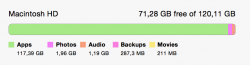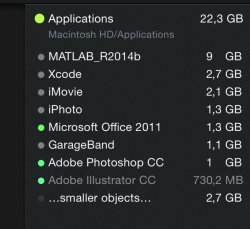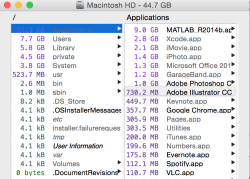Hi,
i bought a mac only a few mounth ago, and it's pretty empty but for some reason the function "about this mac"->Storage show that my SSD it's full with the grafic animation but empty with write on it. I attach pitcure.
Some of you do you know why?
Thank you very much
Manuel
i bought a mac only a few mounth ago, and it's pretty empty but for some reason the function "about this mac"->Storage show that my SSD it's full with the grafic animation but empty with write on it. I attach pitcure.
Some of you do you know why?
Thank you very much
Manuel