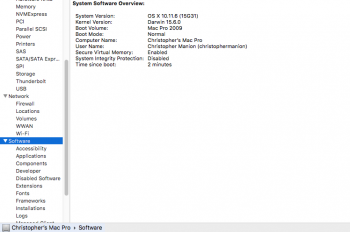So, i just purchased a 2009 2 x 2.26 ghz mac pro and i'm trying to do the firmware upgrade. I tried numerous times using the various guides that I found.
1. I opened the DMG on the desktop
2. Ran the hack
3. Ram disk was created, got the confirmation
4. Turned computer off
5. Rebooted holding power button until long tone heard
6. Firmware update starts for like a second then crashes and reboots normally into 4,1
One thing I did notice was that I have an ATI Radeon 4870 graphics card. I was reading that people were having problems with non EFI graphics cards, but I'm not sure what that is and whether or not this one is supported. I did some google surfing and it looks like an ATI graphics card was an option on this machine in 2009. So i guess if it is supported i'm running out of ideas as to why the firmware upgrade isn't working. Should I order a nvidia gt120 card and try that?
1. I opened the DMG on the desktop
2. Ran the hack
3. Ram disk was created, got the confirmation
4. Turned computer off
5. Rebooted holding power button until long tone heard
6. Firmware update starts for like a second then crashes and reboots normally into 4,1
One thing I did notice was that I have an ATI Radeon 4870 graphics card. I was reading that people were having problems with non EFI graphics cards, but I'm not sure what that is and whether or not this one is supported. I did some google surfing and it looks like an ATI graphics card was an option on this machine in 2009. So i guess if it is supported i'm running out of ideas as to why the firmware upgrade isn't working. Should I order a nvidia gt120 card and try that?