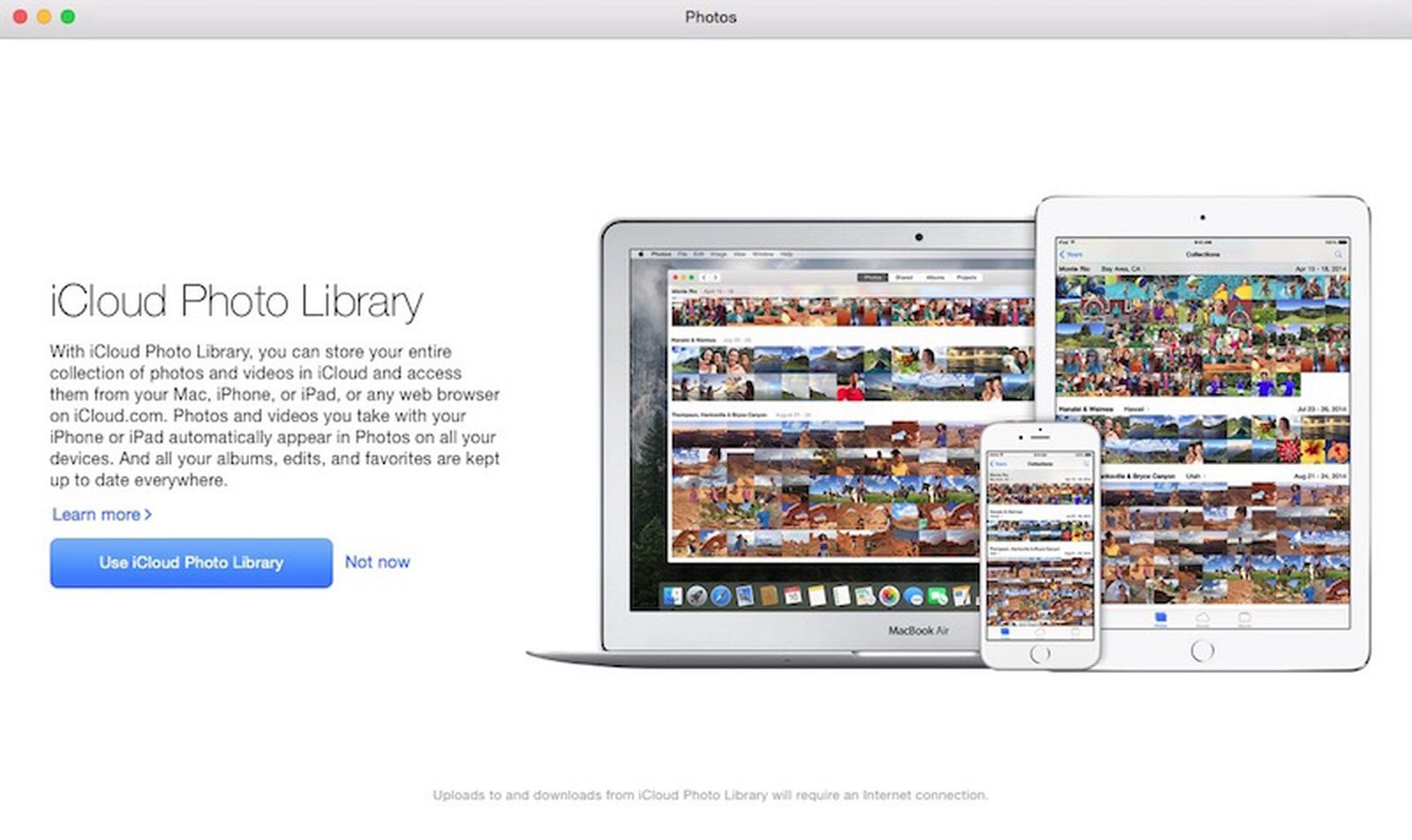I'm struggling to open an old iPhoto library that is on an external HD.
I have an iPhoto library on my old 2012 MacBook Pro that I also copied to an external HD, but I now use a 2020 MacBook M1 with the newer Apple Photos app.
When I connect the external HD to my 2020 MacBook M1 and try to open the iPhoto library, it tries to open it using my Photos app.
I don't want to merge libraries as the internal HD on my MacBook M1 isn't big enough, so how do I open the old iPhoto library to view the images please? Can I only view them on my old 2012 MacBook Pro?
Thanks.
I have an iPhoto library on my old 2012 MacBook Pro that I also copied to an external HD, but I now use a 2020 MacBook M1 with the newer Apple Photos app.
When I connect the external HD to my 2020 MacBook M1 and try to open the iPhoto library, it tries to open it using my Photos app.
I don't want to merge libraries as the internal HD on my MacBook M1 isn't big enough, so how do I open the old iPhoto library to view the images please? Can I only view them on my old 2012 MacBook Pro?
Thanks.