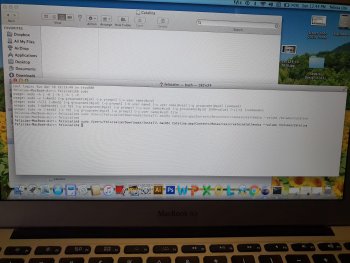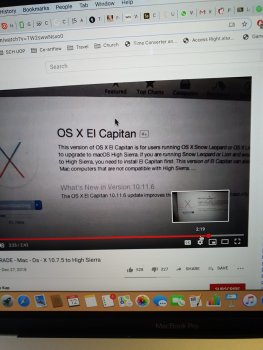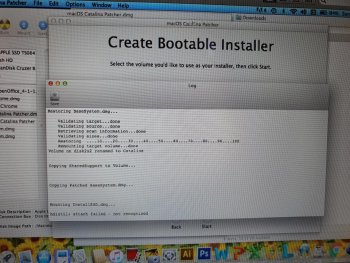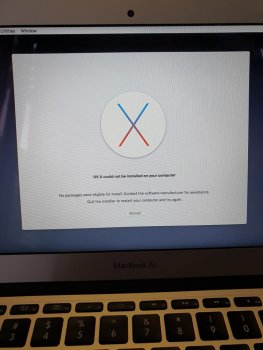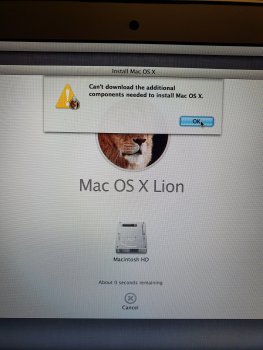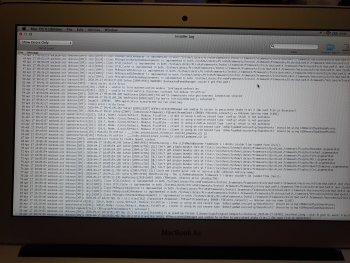Hi,
I have this error when trying to install MacOS Catalina on my mac air (min 2012).
Can someone advise me what i should do to overcome this error - Error Mounting installESD image.
I dont know how to mount InstallESD.dmg using Disk Utility. Please refer to the error attached.
I download the patches from dosdude1.com/catalina/
Is this the right side to install catalina or you have any suggestion?
Thanks, Felicis
I have this error when trying to install MacOS Catalina on my mac air (min 2012).
Can someone advise me what i should do to overcome this error - Error Mounting installESD image.
I dont know how to mount InstallESD.dmg using Disk Utility. Please refer to the error attached.
I download the patches from dosdude1.com/catalina/
Is this the right side to install catalina or you have any suggestion?
Thanks, Felicis
Attachments
-
 WhatsApp Image 2020-04-11 at 8.29.49 PM.jpeg250.9 KB · Views: 2,782
WhatsApp Image 2020-04-11 at 8.29.49 PM.jpeg250.9 KB · Views: 2,782 -
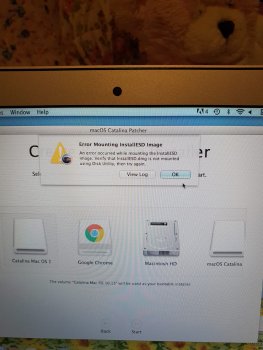 WhatsApp Image 2020-04-11 at 7.22.49 PM.jpeg257.1 KB · Views: 1,571
WhatsApp Image 2020-04-11 at 7.22.49 PM.jpeg257.1 KB · Views: 1,571 -
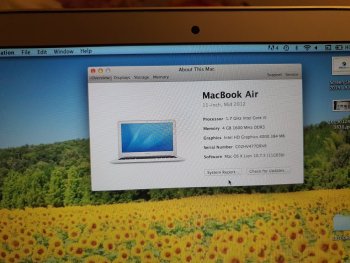 WhatsApp Image 2020-04-11 at 5.39.02 PM.jpeg294.7 KB · Views: 1,097
WhatsApp Image 2020-04-11 at 5.39.02 PM.jpeg294.7 KB · Views: 1,097 -
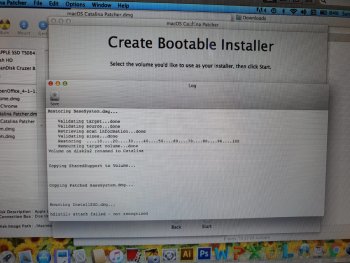 WhatsApp Image 2020-04-12 at 11.37.13 AM.jpeg349 KB · Views: 1,043
WhatsApp Image 2020-04-12 at 11.37.13 AM.jpeg349 KB · Views: 1,043 -
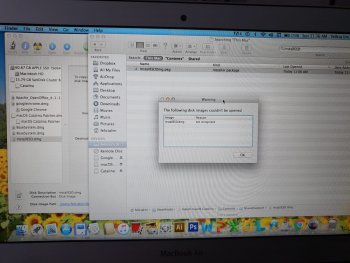 WhatsApp Image 2020-04-12 at 11.36.41 AM.jpeg238.5 KB · Views: 1,192
WhatsApp Image 2020-04-12 at 11.36.41 AM.jpeg238.5 KB · Views: 1,192